FYI – iOS Status Bar In FileMaker Go
THIS IS AN ISSUE I probably would never notice without it being pointed out: adjusting your layout size to allow for showing more data once the iOS status bar (the area where the time, battery status, and signal strength are shown) is turned off. And now that it has been pointed out, I will be hyper aware of it. Thanks, James Scarpetta!
Seriously, hand held devices already suffer from a lack of usable space, so every pixel reclaimed is a victory of sorts. But in this case, there is no way (yet) to turn of the iOS Status bar with a FileMaker command.
So if you design your layout to get the maximum size and the user has the iOS status bar turned on, part of the layout is missing.
Cut the layout size down and they have it turned on, it fits.
Cut is down and they have it turned off, and there is a blank link at the bottom of your layout.
Seems like a no win situation right now, as James sums up nicely:
One thing I realized when we noticed this pixel issue is we need to make sure the End User has the Settings correct to show the layout the way it was meant to be. If we were to design it with the Status Bar off there would have to be a small tutorial to just guide through shutting it off for the best experience.
Hop on over to his post for examples showing the problem.
FYI – iOS Status Bar In FileMaker Go.

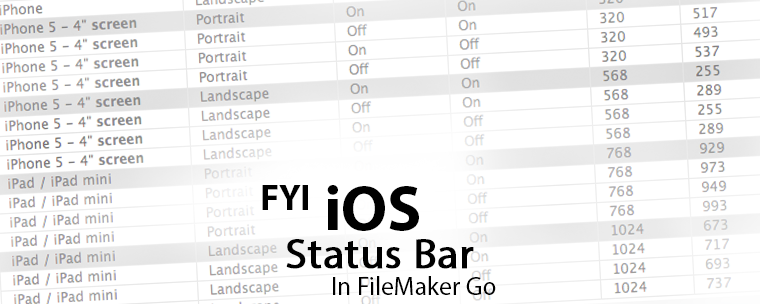
FYI - iOS Status Bar In FileMaker Go - FileMake...
August 30, 2014 @ 2:07 am
[…] How do you handle the problem of proper screens size when the user toggles the iOS status bar on their own? Discover your options here. […]
August 30, 2014 @ 4:35 am
“But in this case, there is no way (yet) to turn of the iOS Status bar with a FileMaker command.”
Yes, there is! If you run your FileMaker Go solution in Kiosk mode with a non-admin account, then you have the whole device screen available. There will be no IOS status bar and no FileMaker status bar.
FYI - iOS Status Bar In FileMaker Go - FileMake...
August 30, 2014 @ 7:07 am
[…] “ How do you handle the problem of proper screens size when the user toggles the iOS status bar on their own? Discover your options here.” […]
September 2, 2014 @ 5:58 pm
I do not know what you meant by “Cut the layout size down and they have it turned on, it fits.
Cut is down and they have it turned off, and there is a blank link at the bottom of your layout”
but Mogens Brun said it, user can have the whole screen in Kiosk mode.