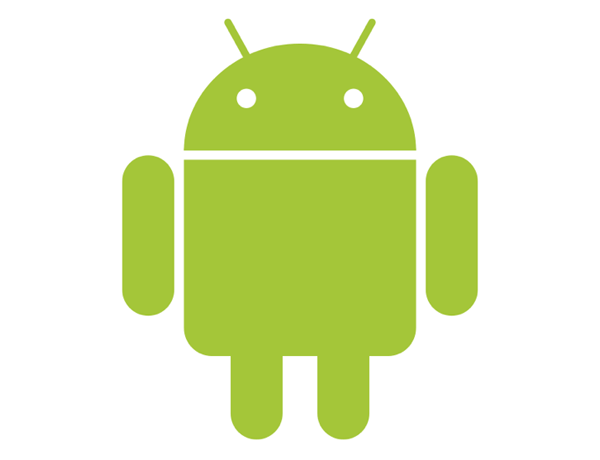Deploying FileMaker on Android | DB Services
FileMaker Users have been waiting for this since Android based phones debuted: A way to access FileMaker solutions on the Android operating system!
With FileMaker 14, the long wait is over:
In order to enable a FileMaker database for Android, you will need FileMaker Server 14, and follow the steps on the FileMaker Knowledge Base to deploy WebDirect. Please also keep in mind the FileMaker Technical Specifications required for FileMaker Server 14 and WebDirect. Once the database has been enabled, pull out your Android phone and go to http://<host>/fmi/webd, where <host> is the IP address or domain name of the FileMaker Server. Your Android phone is now able to connect to your database!
Note: You can also feed your user a link with the project name built in, making access to the FileMaker database a click away: http://<host>/fmi/webd#FMServer_Sample, for example.
WebDirect on FileMaker 14 is also much faster than FileMaker 13, and the server can handle 100 concurrent connections, as well. My testing so far has shown much more that the 25% increase promised by FileMaker. On a properly designed database, the performance is great.
For more tips on proper design, including optimizing your layouts for a smartphone or tablet, follow the link below to DB Services.
Source: Deploying FileMaker on Android | DB Services