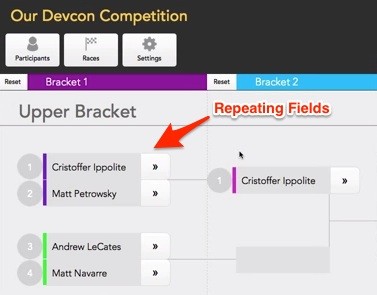Creative Layouts – Video – ISO FileMaker Magazine
Matt Petrowsky shows a couple of intriguing tricks, including using a list field as a form for entering data. He uses a unique feature found in FileMaker that is not often used: Repeating Fields. FileMaker 6 and earlier, FileMaker supported only one table per database file, and repeating fields were an easy way to simulate things like invoices line items. There are still legitimate uses for repeating fields, and Matt shows one, along with other handy tricks, in this video:
When first starting to use FileMaker, the templates you’re exposed to may impose certain conceptual limits on how you use the various areas of FileMaker Pro.
Take layouts for example, you use a form view to enter data and list view to view a list of options you can choose from.
There are, however, aspects of each of these areas within the application that lend themselves to abstracted uses. While List View may be used most of the time for viewing a list of data, this isn’t forced upon you.
FileMaker’s layout parts are simply parts of your display area which can be used in creative ways. In this video, I showcase how I’ve used the body area of a List View in order to maintain statically positioned Header and Footer areas while treating the body as a single form view
The other trick he employs is the use of Sub-summary parts to show and hide information when desired. It’s a bit long (32:49), but worth watching.
Creative Layouts – ISO FileMaker Magazine.