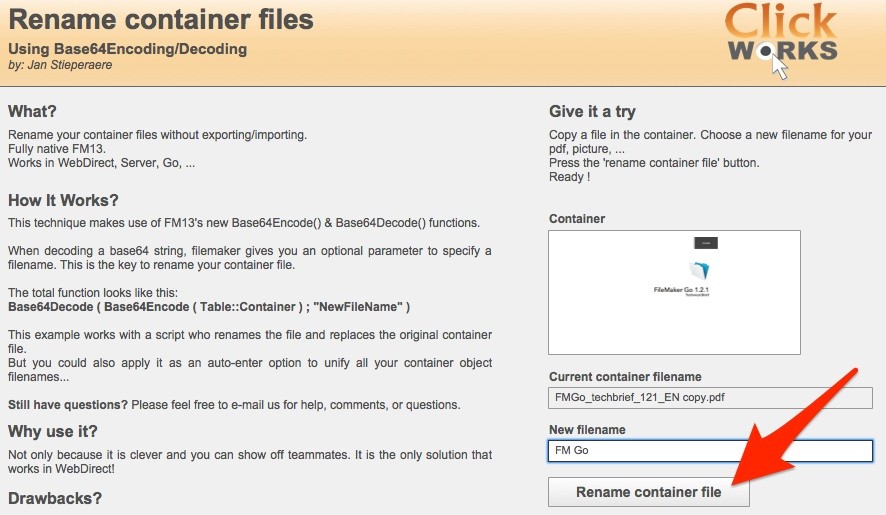Rename container files on the fly | Clickworks
Yet another nice feature of Base64Encode: Rename files embedded in a FileMaker container field with a script step. Without exporting and importing:
This technique makes use of FM13’s new Base64Encode() & Base64Decode() functions. When decoding a base64 string, filemaker gives you an optional parameter to specify a filename. This is the key to rename your container file.
The total function looks like this:
Base64Decode ( Base64Encode ( Table::Container ) ; “NewFileName” )
The example file ( see link at the end of article ) works with a script who renames the file and replaces the original container file. But you could also apply it as an auto-enter option to unify all your container object filenames…
I particularly like the idea of running this script from a server. Check it out and download the example file at the link.
Rename container files | Clickworks.