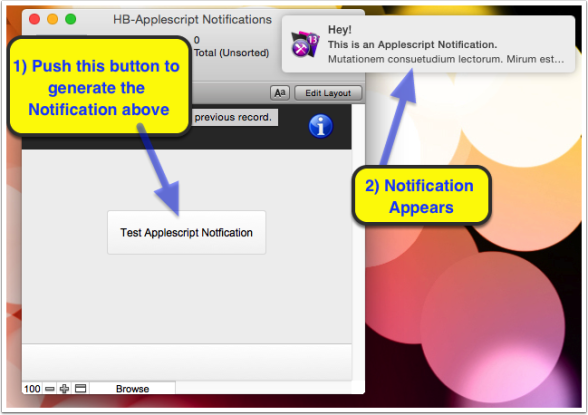Applescript Notification from FileMaker | HomeBase Software
Benjamin Fehr of Efficient Buzz started a conversation with me a few weeks ago when he wrote a custom function that allowed a user to send an Apple notification to the operating system from FileMaker. And now, Doug Alder has posted on this subject with more detail:
FileMaker developers (and other app developers) are always looking for better ways to communicate information to their users. System level notifications have proven to be an effective way of sending short ‘dissolving’ messages to users. These Notification messages show up in the top right corner of the users screen, make a little chime, hang around for a few seconds and then disappear so that the user’s screen doesn’t get too cluttered with information.
Some uses for these Notifications for FileMaker developers might be:
- sending a message when a long script or process has been completed
- displaying an error message
- as an emphatic tool tip
Basically, wherever a script is currently employing a Show Custom Message step, a developer might consider replacing it with a Notification. The advantage of Notifications is that they are less disruptive to the user’s workflow. They go away after a short duration, hopefully having informed the user of what has happened (or didn’t happen).
There’s much more at the link, including a way to send notifications on Windows, as well (look at the updates). Sadly, this won’t work for me: I turned off all of the notifications last year – there were too many to manage and they were too distracting.
Applescript Notification from FileMaker | HomeBase Software.