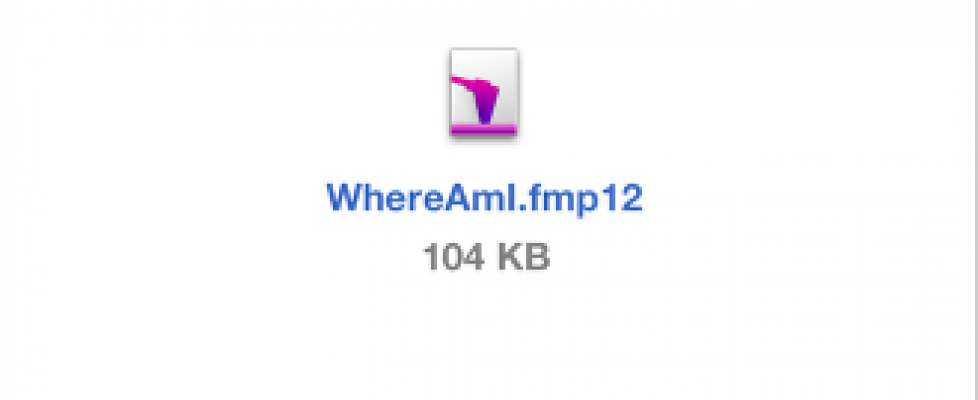Where Am I? Using FileMaker Go 12 to track your Location | HomeBase Software
FileMaker Go 12 has a new mobile function called “Location()”. Location() only works on Mobile devices at this point, so to test this demo file you need to have FileMaker Go 12 installed on your iOS device, an iPhone, iPod or iPad. FileMaker Go is free and available here for the iPhone and here for the iPad.
Once you have one of these apps installed, then click this link in Mobile Safari on your device to download the ‘Where Am I?’ FileMaker 12 Demo file. If you want to download the Demo file on your desktop computer to further dissect scripts in the file, simply right-click the link and select ‘Download linked file’, or transfer it using iTunes.
Where Am I? Using FileMaker Go 12 to track your Location
via Where Am I? Using FileMaker Go 12 to track your Location | HomeBase Software.