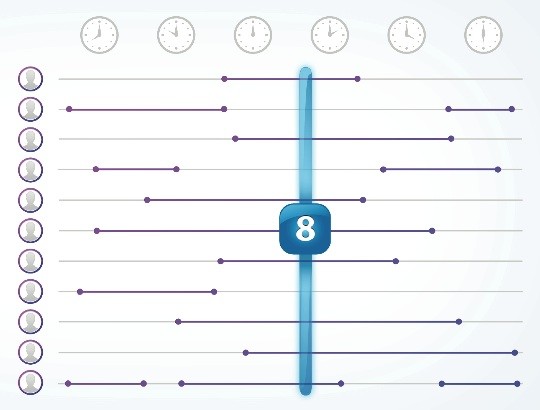Understanding concurrent connections | FileMaker
THERE IS CONFUSION about FileMaker’s new concurrent connections policy and when it applies:
The FileMaker platform allows you and others to access custom business solutions in different ways – be it from a desktop or laptop computer, from an iPhone or iPad, or using a web browser. No matter where you are, you can always have access to your data and FileMaker solutions.
There are various factors to consider when planning how you and others are going to access your shared FileMaker solutions. This information is intended to help you answer some of the questions you might have about connecting to your FileMaker solutions using the various methods listed above and when you do and do not need to have a concurrent connection license.
What is a concurrent connection license and when do I need one?
FileMaker Server 13 supports a concurrent connection model. A concurrent connection is a paid for add-on for FileMaker Server 13 that allows users to access solutions hosted with FileMaker Server 13 using either FileMaker Go or FileMaker WebDirect. A concurrent connection is not associated with an individual user or method of connecting, but is a pool of connections that users of your solution can pull from when they need to connect. Not all methods of connecting to solutions shared with FileMaker Server 13 require a paid for concurrent connection license.
Understanding concurrent connections | FileMaker.