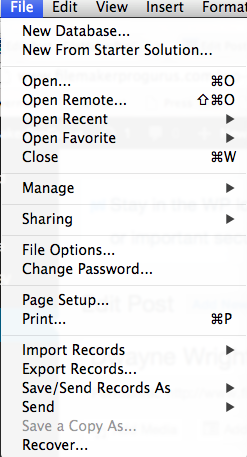The Basics Of Exporting FileMaker Data
SOME BASICS ARE TIMELESS. Exporting files in FileMaker is one. Dwayne Wright explains the process:
A situation may arise where you want to take some of the data you have gathered in your FileMaker solution and (move / copy) it to another database, software package or spreadsheet. This process has a name and it is called EXPORTING. It is a fairly straight forward process, once you have successfully completed it a time or two. If you have done an IMPORT in your past, it’s basically the same set of steps, only the final result is reversed.
We should also mention that the exported data can either add to the data in the existing file or replace data in the existing file. Normally, this is a setting in a dialog box you will encounter from the DESTINATION FILE and is part of IMPORTING. When you are exporting data, you don’t have to worry about this but it is something you will need to address when doing the next logical step … which is of course importing.
Dwayne Wright PMP, PMI-ACP, CSM – FileMaker Thoughts – The Basics Of Exporting FileMaker Data.