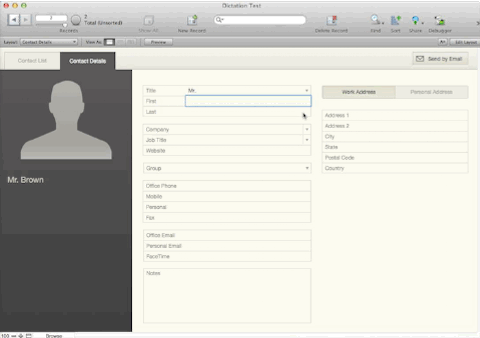Talk to FileMaker Pro on a Macintosh | HomeBase Software
Talk to FileMaker Pro on a Macintosh
Macs have had a built-in speech recognition system since the last version of OS X, Mountain Lion. Apparently things have been improved in the new version and I have been playing around with Mac OS X Mavericks latest iteration with FileMaker Pro to enter notes into text fields and even do numeric data entry.
Set up is very simple and the results may surprise you. This technique should work on any version of FileMaker that will still run on Mavericks as it is operating system dependent rather than FileMaker version dependent.
Dictating to FileMaker Pro
I did a screen capture recording of myself talking to FileMaker. Once it is setup, (in the System Preferences) the Dictation button is invoked by pressing your preferred key combination. Then I speak and the text is entered into a field. I am pressing the tab key to move between fields. The postal code field was a problematic entry on this record. I also noticed that when entering an email address, it had trouble joining the name ‘Joe and Brown’ into ‘joebrown@gmail.com’. This could be fixed with tighter data entry controls to remove spaces from the email address field. It did recognize saying ‘At gmail.com’ as @gmail.com.
The map appears because it is calculated based on the address. I am using the canned Contacts database from FileMaker’s Starter Solutions. Once enough address information is entered, it automatically does a Google Map search.
More…Talk to FileMaker Pro on a Macintosh | HomeBase Software.