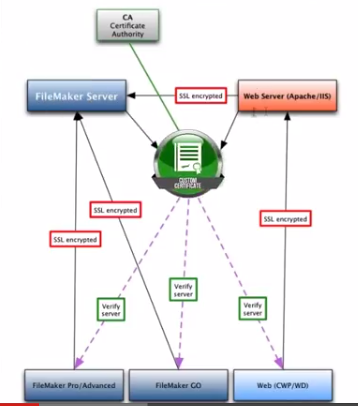Security Update – FileMaker 13.0v9/FileMaker 12 | FileMaker
This is a tricky security update–done incorrectly, it may make your files unavailable to FileMaker Pro and Go clients. So read first, then properly apply depending upon your circumstances:
Impact: A potential SSL issue could allow network communication to be compromised.
Description: An issue with FileMaker’s root SSL certificates could allow network communication to be compromised. This issue was addressed by updates to application UI and to FileMaker security certificates.
The order in which you must apply these updates depends on which FileMaker products you are using, and whether you have SSL enabled:
- If you are not accessing FileMaker Server. Follow these instructions >
- If you are accessing FileMaker Server, but have the Secure Connections (SSL) option turned OFF (located in the FileMaker Server Admin Console > Database Server > Security tab). Follow these instructions >
- If you are accessing FileMaker Server, and have the Secure Connections (SSL) option turned ON in the FileMaker Server Admin Console, follow the instructions below:
IMPORTANT: You must apply these updates in the correct order, or your FileMaker Pro and FileMaker Go clients may not be able to connect to your server.
A mix of FileMaker 13 and FileMaker 12 products
Only FileMaker 13 products
Only FileMaker 12 products
Security Update – FileMaker 13.0v9/FileMaker 12 | FileMaker.