FileMaker Web Viewer Trigger Broadcast – YouTube
TRIGGERING SCRIPTS on remote FileMaker clients using fmp-url. What does that mean, exactly?
When a field is embedded in a web viewer, changing the content of the field causes the web viewer to reset. Other users with the web viewer object on their screen (in FileMaker, of course) can get notified via a script trigger on their machine. What’s the big deal? It could be considered invasive, especially if dialogue boxes are popping up constantly and interrupting your work. But maybe not…
In time sensitive environments, I can see an application of this working: The worker completes a task, clicks a button, and the manager see a notification on his screen.
Or when a value in a process is outside of normal limits, a script is triggered to send alerts to the responsible people.
But most importantly, this example of using a web viewer and fmp-url shows another way to extend FileMaker in new programming areas not open to developers before. I like it.
But I still don’t know the name of the guy producing the video. His youtube channel name is 野田修. Which translates to “Noda Repair”. Maybe someday he’ll share his name, not just great programming.
FileMaker Web Viewer Trigger Broadcast – YouTube.

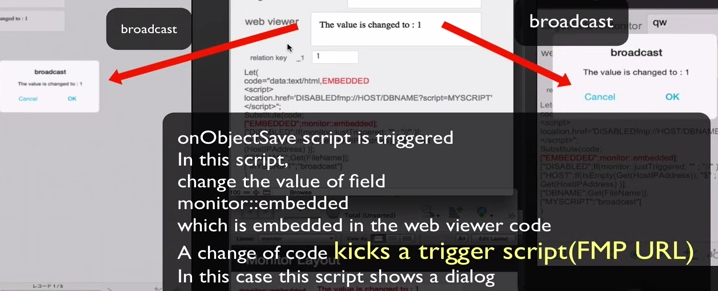
August 29, 2014 @ 7:33 am
Hi,Donald! I am 野田修.In English, my name is “Osamu Noda”,not “Noda Repair”
Thank you very much for picking up my youtube video.
Though I am a dentist in Japan, I am also a FileMaker Certificated Developer 11/12.
I like FileMaker and Javascript.So I often use “web viewer” in my solution.
I’m very glad if you like my videos and tips about web viewer.
By the way, I follow you on twitter recently.
August 29, 2014 @ 10:09 am
Hello, Osamu! Sorry I mangled your name. Thanks for commenting and letting everyone know who you are, and for the twitter follow.
Keep up the good work and exploring the boundaries of FileMaking developing. I just subscribed to your youtube channel so I can post about your ideas sooner.
August 29, 2014 @ 11:48 am
Don’t say sorry.When I saw “Noda Repair”, I almost burst out laughing.
Thank you for subscription to my youtube channel.My videos lack sounds because my English pronunciation is poor. Please forgive me.
August 29, 2014 @ 12:02 pm
Write down what you want said during the video, adding timecodes to it, as well. Then use fiverr.com to have someone narrate it to an mp3 or similar audio track. Finally, add the soundtrack to the video using Camtasia or iMovie. It will help your rankings and your subscribers. For $5 and some of your time. I suspect you could get someone to add the audio track to the video clip for another $5, too.
August 29, 2014 @ 12:07 pm
Thank you for your advice!