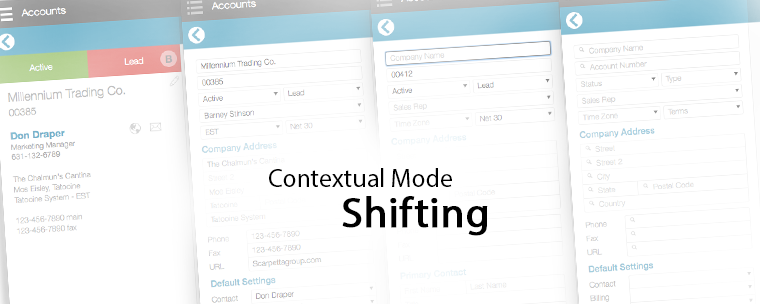FileMaker Browse, Edit, Find and Add Modes
This is a great technique in use by The Scarpetta Group:
Contextual Mode Shifting – It’s a Thing! – Technique.
During the Keynote at the 2015 FileMaker Developers Conference in Las Vegas, NV, Andrew Lecates mentioned a development technique we have adopted. For those of you who didn’t stop by our booth, here are the details.
Often times the simplest techniques can be the most powerful. This is one of them.
So what is Contextual Mode Shifting?
Simply changing modes in FileMaker and selecting a panel on a slide control by object name. Really, that’s it. Yes.
Why is this such a big deal?
FileMaker has 4 Modes. (Browse, Find, Edit Layout and Preview) these work perfect for what they do, but we felt we needed more, but without creating more layouts.
Essentially, they use sliding panels to present different sub-layouts for each different mode they use (not to be confused with FileMaker’s default modes):
- Browsing records
- Editing records
- Finding records
- Adding Records
This is something lacking in the basic FileMaker structure to date. Way back in the 80’s, I developed solutions in a program called Omnis 5, a powerful (at the time) relational database solution. It had a side bar of commands that included these same functions, making it easy to work on records. Default was Browse Mode. Click the edit button, and you could modify any fields not a calculation. Click Save or Cancel to return to Browse mode.
Browse, Edit, Find and Add Modes. Simple, straight forward, and easy to understand for most users.
Read the whole article for more details.
Source: FileMaker Contextual Mode Shifting