Exporting vCards from FileMaker Pro 13 | HomeBase Software
Back in August, I reached out for help with outputting Vcards from FileMaker and Douglas Alder was one of several (thanks to you all, btw) who reached out to help. And he was right: it’s way harder than it should be to output to both Mac and Windows, and the biggest issue is with the “Export Field Contents” script step, which does not offer a way to export in any other format other than UTF-16. Which does not work. The file generates fine, but won’t import into your contacts program.
Doug was working a blog post even back then, and kindly provided his example file and some guidance, which helped save the day for me. Thanks, Doug!
I wanted a simple method of adding vCard export capability from my FileMaker databases to get Contact information into my Contacts application. This is my first attempt at Modular FileMaker (as defined at modularfilemaker.org) although I do generally try to make my code as portable as possible.
Why is it so complicated?
This shouldn’t be as hard as I am making it, but in order to make the solution cross platform, it requires a little extra complexity.
In theory, you should just be able to concatenate all the required fields and text into a global field and then export the vCard text from that field using Export Field Contents.
Why use a Virtual List to Export this file?
The reason for using the Virtual List technique is because of UTF-8 text formatting issues, which I have discussed before. The script step ‘Export Field Contents’ generates a UTF-16 formatted text file, which some Calendar apps don’t see as valid. The ‘Export Records’ step has the option of generating a UTF-8 formatted text file, which Calendar apps accept.
After testing different formats on Mac and Windows, including UTF-8, it seems that the Windows ANSI format will work on both platforms.
Save yourself time, effort, and lots of frustration. Download the file at the link and follow his instructions. You won’t regret it.
Exporting vCards from FileMaker Pro 13 | HomeBase Software.

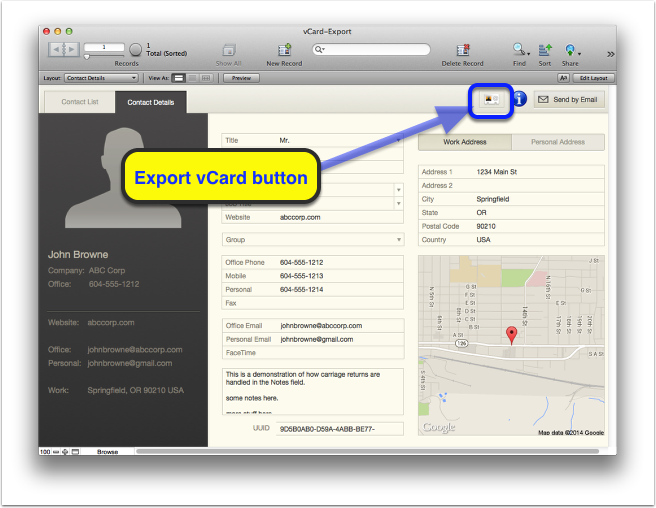
October 23, 2014 @ 6:44 am
I completely agree about using virtual lists for this kind of application. I made similar experiences with creating .ICS files.
Though my customers can send emails with .ics file attd., theirs clients can double-click to have the date automatically set into iCal or Outlook Calendar 🙂