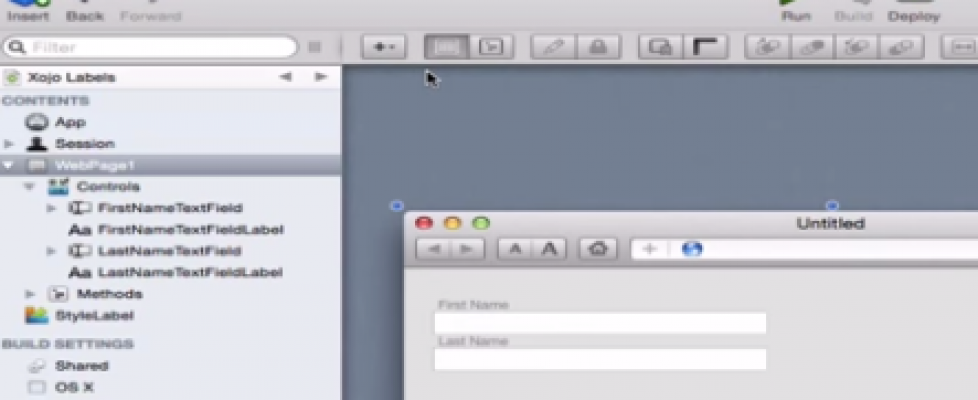Excited Labels for FileMaker and Xojo
A great post from Hal Gumbert about improving on field labels.
I showed a friend a database I was developing that used the new field label function. He saw the layout after the data had been entered, so the field labels were now hidden. This caused momentary confusion, as he had to piece together what fields were displaying based on their content.
Hal Gumbert shares a way to show a label (unhide it) after data is entered into a field, which, of course, hides the field label. He calls these Excited Labels. Hal’s example file is made in Xojo, not FileMaker, but the concept is easily portable to FileMaker:
Field Labels can be Exciting
Normally we all place field labels to the left of our fields but that takes up a ton of space. That works and will continue to work, but when I was visiting ClaraLabs.com last night I saw a very nice animated way to handle a field label.
Before Clicking
After Clicking
Check it out. And check out Xojo while you are at it (here’s Tim Dietrich’s comparison to help get started).
Source: Excited Labels for Xojo which could also work in FileMaker