Excel vs FileMaker – FileMaker Pro Gurus
Excel vs FileMaker. Every FileMaker developer is asked to compare and contrast the two. A lot of data is collected and stored in Excel, as well as output to excel from FileMaker. So there is the fact that they work together well.
But when the observation of the prospective client is that Excel does great job running their business, and they don’t see what FileMaker brings to the game, it’s time to pull in the persuasive arguments. And Michael Rocharde just made your job much easier.
Many thousands of businesses still use spreadsheets as their management tool; it’s what they know and they like what they know, even though they’re not exactly happy with it in many cases. It’s also often an uphill struggle to explain to/convince those businesses why a database system, especially FileMaker, is a better solution and, because, they’re not convinced, they stay with what they are used to.
To make the case of using a FileMaker system instead of a spreadsheet one, I’ve put together a series of short side-by-side video comparisons using a fairly large data set. I think you’ll find the evidence compelling; I’ll be very interested to know if you agree with me?
Rocharde poses five situations, Excel vs FileMaker in each one. And shows, in well made videos, how FileMaker beats Excel hands down.
Source: Excel or FileMaker? | Everything FileMaker by Michael Rocharde

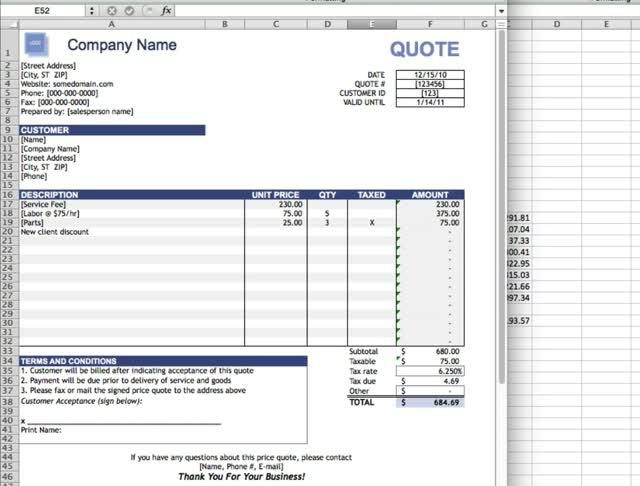
June 8, 2015 @ 11:16 am
A quick note of caution- I am sure that all of the FileMaker community agree with the sentiment of Rocharde’s videos, however Excel is significantly more powerful than presented. Any client with a rudimentary knowledge of pivot tables and their use would be able to undertake many of the tasks simply and quickly. This would unintentionally undermine valid reasons for using a relational database and thereby increase the scepticism of a potential FileMaker client.
June 8, 2015 @ 9:25 pm
Peter, I’m absolutely sure you are right about Excel being vastly more powerful than presented. I make no claim to being an Excel expert but then, probably, 95% of people who use Excel have about the same level of expertise that I have. Whenever I hear anybody pronouncing the marvels of Excel, it is pivot tables that is shouted. In 28 years I’ve never had to create a pivot table so I’m not overly convinced as to their value. The fundamental fact is that a spreadsheet system involves large numbers of individual documents that don’t talk to one another and is not an efficient system for running a business. Businesses need centralized data and access to that data in order to operate efficiently and determine what direction they should be taking among other things.
If you can come up with an example of where Excel is superior to FileMaker, I’ll be delighted to add it to my next set of side-to-side comparisons. Can’t say fairer than that.
June 10, 2015 @ 3:21 pm
Hi Michael. I agree that FileMaker is the next best thing since sliced bread and is in every way better than Excel for structured management of data. Its ability to constrain inputs for accuracy etc., putting data in once, etc. cannot be competed with. Your next presentation (Part 2) on comparing Excel to a relational database is right on the money.
In terms of Excels advantages, the only compelling reason to use Excel is for quick processing or analysis of unstructured information. eg. Cleaning data from a wide variety of sources for importing into FileMaker. The tools that I use in Excel to do this are, Format as table which immediately gives you sorting and filtering. This also gives you dynamic calculations based on the filtered results. I also use the ASAP Excel add in that has a number of routines for cleaning formatting such as leading 0s, dates, etc.
Thanks for the clear and well constructed videos. Regards Peter
June 10, 2015 @ 8:43 pm
Hi Peter
Thanks for your reply and Id love to see what you are talking about. Would it be possible for you to put together a video of the process you are referring to? If you could also provide the data set that you’re importing, I’d like to see how easy it would be to do the same thing in FileMaker. In fact, it would make a very interesting side by side video. My gut feeling is that I’ll be able to do it faster in FileMaker. You up to a challenge?