Help! FM Server 14 WebDirect broken!
I’m looking for some help from my great readers. I have not been able to make FMS 14 WebDirect work. When a user logs on to the WebDirect site, the available files flash for a moment, then a spinning wheel appears. And never leaves.
So far, FileMaker support, FileMaker forums, and FileMaker Bug Report have not helped me find a solution to this problem. The excerpt below is from my bug report posting on FileMaker forum, linked below. Click the link for full details:
I started with s cloud server Mac (a standalone machine with SSD drive) running Yosemite. This was a brand new image installed on a Mac, Server Admin never installed. No other software running, just the operating system, fully patched, running the latest version of Java.
I installed FM Server 14.0v1 (and now v2) with a single machine configuration.
When a user logs into the WebDirect project window (http://192.168.0.x/fmi/webd#, for example, the sample FM sample file (FMServer_Sample) flashes on the screen briefly, then a spinning wheel appears. And stays.
I have duplicated this on 4 separate pieces of hardware at this cloud provider, 3 running fresh installs of Yosemite, and one running Mavericks.
I get the same problem every single time.
WebDirect is not usable.
Early on (this has been happening since May 18th), I was able to type in a direct address and it would work:http://192.168.0.x/fmi/webd#FMServer_Sample, for example. That no longer works.
Any help or suggestions would be greatly appreciated!
Source: Webdirect shows spinning wheel on Mac Server -… . Report an issue . Bug Report . FileMaker Forums
FM Server 14 WebDirect Broken.

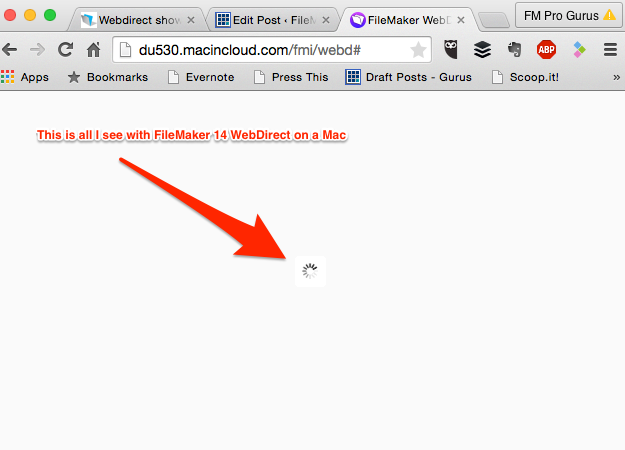
June 8, 2015 @ 8:14 am
If you are accessing from Safari, you are very likely seeing that it redirects to https.
As some of the underlaying technology for WD14 needs SSL to be working properly, you should install a custom certificate. Help on that one, can be found in the video, I did with Richard Carlton at filemakervideos.com
You could try an alternative browser and try to force http, in which case it should be possibly to see the list of files and select one.
June 8, 2015 @ 8:22 am
Thanks for the help, Claus! I’ll give it a try.
FWIW, I am having this problem on Mac: Safari, Firefox, and Chrome, and on Windows: IE and Firefox. Haven’t tested Chrome on Windows. I’ll let you know if it works.