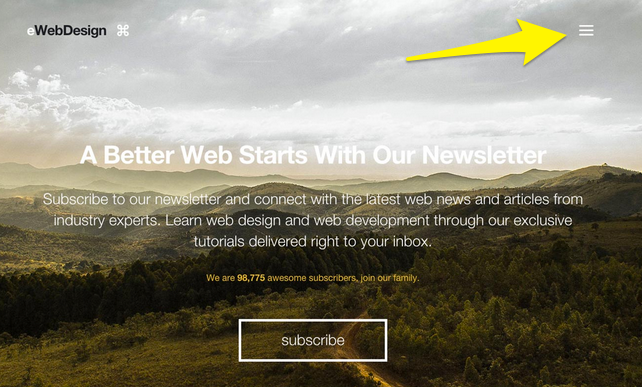Do hamburger menus work on desktop sites? | Webdesigner Depot
The hamburger menu was adapted to FileMaker by Mike Duncan at Soliant recently, and is a great way to save real estate and still have robust menus. It seems now they are becoming the new standard for desktop websites:
We have mobile devices and their designers and developers to thank for the hamburger menu and its increasing popularity. Now however, more and more desktop sites are also adopting this design and navigation solution.
Because of mobile devices’ smaller screens, screen space comes at a premium. Designers have to prioritize what design choices take precedence over others. They also have to be smart about making the most of smaller space. A hamburger menu only displays navigational headings and selections when users actively click on the symbol. Otherwise, it’s a discreet, almost invisible icon usually located at the top left or right of a site—mobile or desktop.
To say that this is the epitome of minimalism is an understatement. Since it affords supreme functionality while staying out of the way, it’s being used by an increasing number of designers….
By this point, it’s more than obvious that the hamburger menu is a permanent fixture on many homepages, both small and large. It’s more than a passing fad because designers understand that it solves navigational problems efficiently, smartly and easily. And that’s exactly why this approach to the navigational menu is now firmly rooted in our web-browsing habits.
As users on the web become more familiar with the icons, acceptance will become easier, making it easier for FileMaker developers to use it. Nevertheless, I predict some will continue to want the most important function only a click away and will insist on more than just hamburger menus.
Source: Do hamburger menus work on desktop sites? | Webdesigner Depot