As Seen in FileMaker 13: Popover As Menus – YouTube
Published on Dec 17, 2013 Martha Zink introduces new features in FileMaker 13 in her series As Seen in FileMaker 13. As Seen in FileMaker 13: Popover As Menus – YouTube.

Published on Dec 17, 2013 Martha Zink introduces new features in FileMaker 13 in her series As Seen in FileMaker 13. As Seen in FileMaker 13: Popover As Menus – YouTube.

By Dawn Heady Today I want to share with you a technique I use for storing and loading button images across my FileMaker database solution. While I’ve used this technique since in FileMaker 11, its become even more powerful with the padding and outer glow features of FileMaker Pro 13. This technique has a few […]

Build a native progress bar in FileMaker. Thanks, Andy! December 17th, 2013 By Andy Persons Hey man, Free-base64 is cool with this FileMaker Pro 13 Tip-n-Trick of Creating a Progress Status Bar Or for those who are true nerdy geeks – All your base64 are belong to us, But We’ll Share this FileMaker Pro 13 […]

For our Spanish speaking friends… Published on Dec 8, 2013 Nuevo esquema de licenciamiento de FileMaker 13. Conexiones concurrentes para FileMaker Go y para DirectWeb. FileMaker 13 ¿Que Comprar? – YouTube.
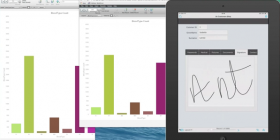
Powerful! Published on Dec 10, 2013 See how (without having to write a line of code) to turn an Excel file into a custom FileMaker business solution, that your colleagues will be able to use from wherever they are; via desktop, iPad, iPhone or web browser. You’ll see: – Drag and drop from Excel into FileMaker. […]

FileMaker 13 makes this visual trick easy! Published on Dec 13, 2013 A demonstration of using the new FileMaker 13 slide panels to create animated switches. Very simple technique, just carefully arranged. Enjoy! More at http://www.seedcode.com Animated Switch in FileMaker 13 – YouTube.

hu, 12 December 2013 275_FM_Success_Tips Connections Pricing Model, Padding, Installing FMS13, VM Grief Direct download: 275_FM_Success_Tips.mp3 Filemaker Success Tips : 275_FM_Success_Tips.

This custom function is very handy – grab the result and put it in a popup window to speed troubleshooting. ErrorDescription v13 ( errorNumber ) Rate this function: Average rating: 0.0 (0 votes) Discuss this Custom Function Andrew Duncan, Databuzz http://www.databuzz.com.au Returns the English description for the FileMaker Pro v13 error number returned by the Get(LastError) function […]

Be sure to read the comments in the original article for an interesting – and necessary – piece of information. December 6th, 2013 By Douglas Alder One of the new features of FileMaker Go 13 is the ability to scan bar codes directly into the database. It is a nice new feature but probably won’t […]
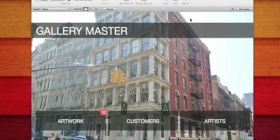
Published on Dec 5, 2013 The new FileMaker 13 Platform is a set of tools and technologies used to easily create custom solutions that go everywhere your business takes you. Join product specialist, Kieran Saunders, for a special live webinar where he’ll introduce you to some of the 50+ new features including breakthrough web technology (WebDirect), […]

Barcode Scanning in FileMaker 13 Published on December 3, 2013 by Anders Monsen A few months ago I wrote a series of posts (see part one, part two, and part three) about barcode scanning in FileMaker Go 12. With the release of FileMaker Pro 13 and FileMaker Go 13, barcode scanning now is a native feature. There is no longer a need […]
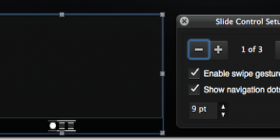
DECEMBER 3, 2013 BY DOUGLAS ALDER FileMaker Pro 13 is now available from FileMaker Inc. The marque features are the new WebDirect feature and a new licensing model based on concurrent connections. There are some very useful new interface and development tools which will get developers excited about using FileMaker Pro 13. When I read the system […]
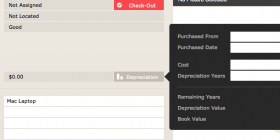
FileMaker 13 is finally here! FileMaker released the latest version this morning (12/3/13), and several of the features are real game changers: WebDirect The replacement for the long ailing Instant Web Publishing (IWP), WebDirect brings most of the features of FileMaker Pro Client to a browser window: Script Triggers Conditional Formatting Script steps and functions […]

What is it?Clipboard Explorer is a free FileMaker® Pro and Server database plugin that lets you examine, save, and restore things copied to the clipboard from various programs, including FileMaker itself. Save clips of almost anything. Copy FileMaker scripts, fields, tables, and layouts, convert them to XML text with Clipboard Explorer, then save the XML to your database. […]