Automating FileMaker Pro Advanced Developer Utilities | robfm
I’ve read this post a few times now over the past week, hoping to figure out why RobFM, of Sumware.net, builds runtime versions of his solutions for distribution. He explains well what he does, I just don’t get his justification for doing it. It seems like a lot of work for marginal gain:
…the benefits of single file solutions are huge. This was once a 16 file solution and it’s about to be a 3 file solution. Not my target of 1 file, but there are reasons….
For one of my solutions – Athenaeum – I build multiple “versions” on a regular basis. A “version” is a copy of the empty database with renamed files. This allows clients the opportunity to load multiple copies of the solution onto a single filemaker server without the files getting crossed up.
Renaming files is easy. Open the Developer Utilities from the Tools menu, load a saved setting, run it. Your new files are created in the specified destination. Yay!
Here you see the original source and target files. The difference in the file names prefixes is obvious.
In addition to “versions”, I distribute to existing users “updater” files, which the user can drop into the folder containing their copy of Athenaeum, run it and it will move their existing files into an “old” folder, unload fresh empty files in the original location and then trigger a scripted import.
Perhaps his solution was developed pre FileMaker 7, and contained lots of tables in the legacy configuration.
Nevertheless, he offers good advice on making and updating runtime builds of FileMaker solutions, and is worth the read for that reason alone.
Automating FileMaker Pro Advanced Developer Utilities | robfm.

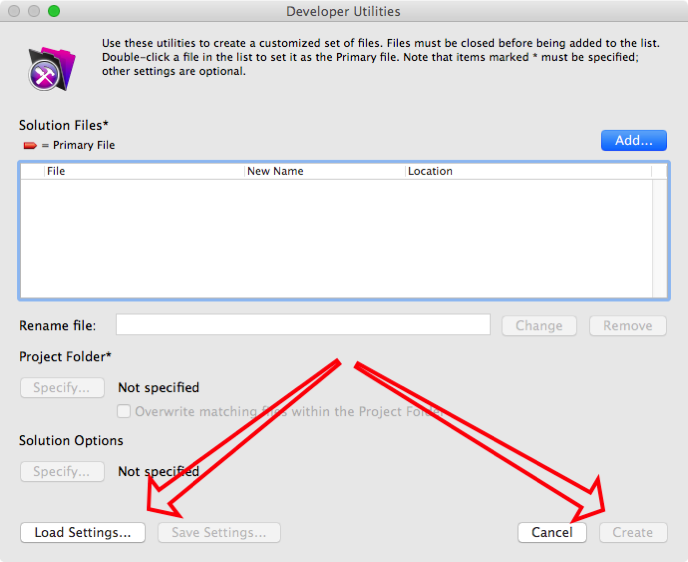

April 7, 2015 @ 10:13 am
That’s because he’s not creating runtimes. He’s using other features of the Developer Utilities to rename his files. He has to have versions of his files that are named differently, and D.U. will rename files and update all internal references to the various files in the renamed set.
Developer Utilities: It’s not just for runtimes.
April 7, 2015 @ 8:11 pm
Thanks, Jonathan. I only ever used it for making runtimes, something I did many times over the years. I did not realize the other uses. I guess I need to study some more!