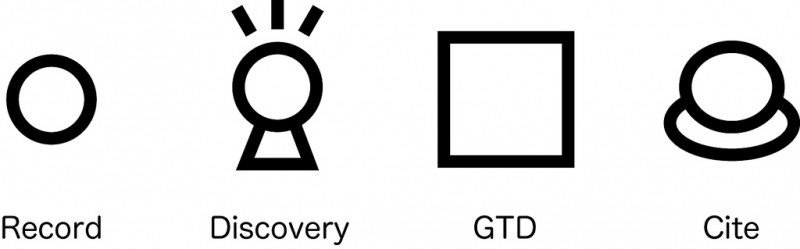Are Hollow Icons Really Harder to Recognize Than Solid Icons?
BUT DO PEOPLE LIKE THEM? Hollow icons and flat design are all the rage in design circles, but I think they are boring. It’s like taking a step backward in design. This study is interesting in the fact that there are some other considerations to consider: Is there a difference in usability? Curt Arledge tested this factor:
Last summer software designer Aubrey Johnson published a post on Medium with a specific critique of Apple’s brand new mobile operating system, iOS7. Johnson suggested that Apple’s new “hollow” icons, being more visually complex than “solid” icons, create cognitive fatigue for users that will eventually lead them to tire of the interface and stop using it. The timely, bite-sized post was shared and discussed widely, with some designers affirming it as sensibleadvice and others criticizing it as overblown, oversimplified, and lacking valid evidence…
Johnson’s warning against using hollow icons in user interfaces just isn’t supported by evidence from real users. For one thing, an icon’s style doesn’t exist in isolation, but interacts with other attributes like color to create compounding effects on usability. Furthermore, less than half of the icons in my set of 20 performed better in a solid style than a hollow style. A different set of icons would likely result in a different overall result.
In any case, the small differences in recognition speed that I observed are not likely to cause any lasting fatigue for users.
It seems that the overall design elements as a package influence people’s actions and reactions more than just one factor like the icon design. Keep that in mind as you design your FileMaker solution. After all, usability is the ultimate goal, not beauty. Read the whole thing.
Are Hollow Icons Really Harder to Recognize Than Solid Icons? A Research Study | Viget.