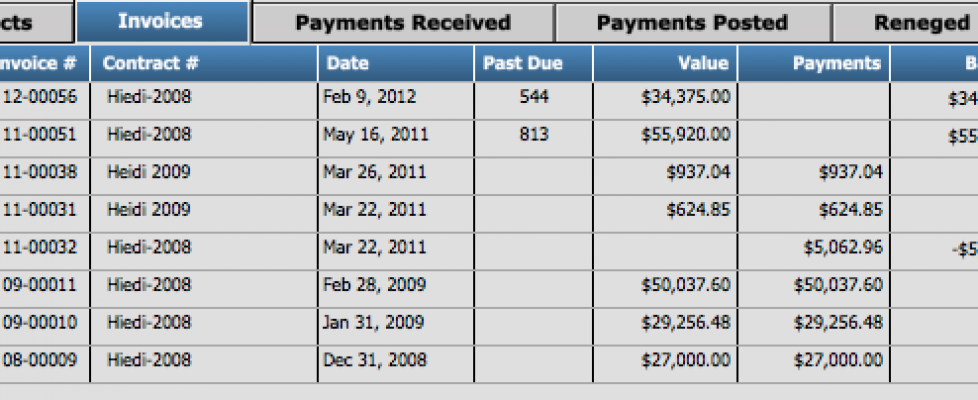Accounting Programs & FileMaker™ | Michael Rocharde
Do you connect FileMaker to an accounting program? If so, what is the purpose? Some clients want to synchronize inventory, invoices, customer information, and purchases, and as a result end up paying for a lot development that is not really necessary. Not to mention employee time spent reconciling systems. Michael Rocharde shows a better, cheaper, and less complicated way to hook them together:
There are many different accounting programs available today ranging from the very inexpensive (Quickbooks) to the very expensive (Great Plains). No matter what the cost is, they all, fundamentally, do the same thing which is keep track of the financials, or the Big Picture, for a business.
What they don’t do at all well, because they weren’t designed to do it, is keep track of the small picture which allows managers/owners to look at their business in detail, run analyses and then be able to make decisions as to which way to move the business forward. To do this, you need a database which is where FileMaker™ comes in.
Think of FileMaker™ as a front end to your accounting program taking over the functionality of inventory control, sales, receivables and customer management; all of which it does extremely well. Say, for example, you have all of your customers in your accounting program and you invoice them through it which is the ‘normal’ way of doing things. Now instead of doing that, let’s move all of your customers into Filemaker™, process all of the orders and record payments coming in against specific invoices. (This will allow you to look at all your orders and compare the sales of one item to another and a myriad of other things, including keeping a very close eye on inventory).
I earned a degree in Accounting and Cost Accounting, which I’ve put to good use in various businesses over the years. Double entry bookkeeping is an essential tool business, but it not necessary to have all the transactions in both a bookkeeping program and in your sales/inventory/CRM system (which is usually a separate program for most businesses). Use FileMaker for managing the details, for cost control, and for managing the processes and procedures that accounting programs don’t handle well. Use bookkeeping programs to handle the larger picture.
Read the whole thing.
Source: Accounting Programs & FileMaker™ | Michael Rocharde