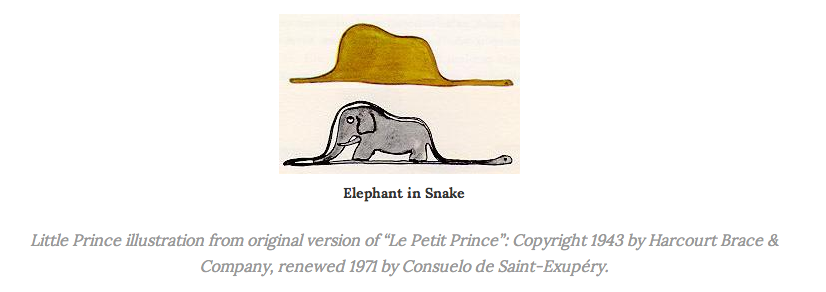Visual Design Basics For FileMaker: Shape
IT ALWAYS SEEMS to me that some people just have the ability to grasp design principles effortlessly. Combined with the ability to draw and lay things out in proportion, these people seem to just make beautiful art. But it seems there is some science and math behind it, too, that will help the hopeless (like me) make better and more useful interfaces when designing a database.
Alexis Allen’s third post on design principles introduces us to Golden Rectangles, Fibonacci sequences, shapes, emotions,symbols and how to use them in design.
We are wired to recognize shapes. Everything we call a “shape” has a closed contour or outline, a boundary defining and separating it from its surroundings. Shape is inextricable from the space in which it exists. InDesign Elements: A Graphic Style Manual, Tim Samara says, “Space is the ‘ground’ in which form becomes a ‘figure.’ The relationship between form and space, or figure and ground, is complementary and mutually dependent; it’s impossible to alter one and not the other.”
The geon theory of object recognition, also known as the recognition-by-components theory, suggests that humans recognize objects by perceiving their underlying basic shapes (of which there are fewer than 40). We do this by looking for edges, and the places where they meet (i.e. where one basic shape ends and another begins). Once we have the basic shapes worked out, we compare the object to other objects in our memory to figure out what it is. Using well-defined, basic shapes in a design taps into this innate human ability to detect shapes and edges, and makes interfaces easier to use.
There’s a lot more including typography, the use of white space, and outlines. Rush over and read it all.
Visual Design Basics For FileMaker: Shape – Design for FileMaker Pro Developers.