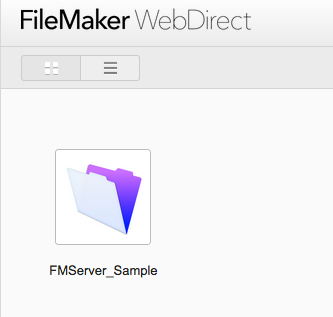Solved – FileMaker Server 14 WebDirect Problem
I reached out for help on a vexing problem a couple of days ago, and, with the help of FileMaker Advanced Support and a very good cloud provider, found the answer to the problem of FileMaker Server 14 WebDirect not working correctly: The cloud provider, MacinCloud, had some form of filtering enabled on a device between the Mac server and the internet. This filter caused the problem. As soon as the Mac was connected directly to the Internet, the problem disappeared.
FileMaker Server 14 WebDirect now works properly and is very fast. I have tested it on an iPhone and my office machine, and have had no more problems.
One note: The filtering happening here is not the same as having ports open or closed. This type of filtering examines individual network packets to add a level of protection against unwanted intrusion. I don’t know what type of device the provider is using, but hopefully there is a way to add an exception to the filtering process rather than just disabling it altogether.
Kudos to FileMaker Advanced Support for reaching out to me. I filed a bug report (here’s the link if you need to file one) after trying other ways to solve this issue, and a level 3 tech called me yesterday to work this out. Superb service!
And kudos to the support department at MacinCloud, too. They worked with me over a period of three weeks to help solve this. Once FileMaker Support offered a possible solution, they took action immediately. I highly recommend their cloud hosting service for FileMaker. Just get the filters turned off if you want to use WebDirect…