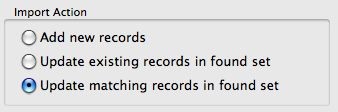Matching FileMaker Record Imports Explored
IMPORTING DATA with the intent to update existing records is tricky. If you have a unique key already established, it works fine. But weird outcomes do occur:
This isn’t your garden variety import setting but can be perfect for some special workgroup needs. In most cases, you will use a situation where you have a unique matching record on both sides of the fence (source and destination). If you don’t have unique records based upon the match fields, you get a few unique behaviors. If you don’t have unique records on the destination side, all the destination match records are updated. If you don’t have unique records on the source side, the match will be updated multiple times, the final result will be the data within the last matching record.
Check it out.
Click here to view original web page at www.dwaynewright.com