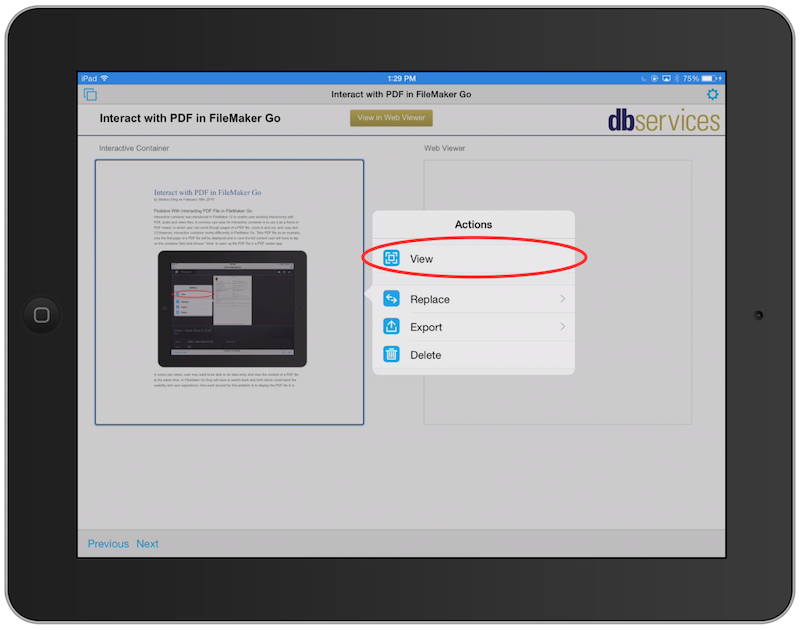Interactive PDFs in FileMaker Go
Weihao Ding at DB Services shows how to script a way to display an interactive pdf on an iPad or iPhone. The problem:
Interactive containers were introduced in FileMaker 12 to enable users to view the content of PDFs, audit files and video files directly in FileMaker Pro. A common use case for interactive containers is to use them to scroll through pages of a PDF, zoom in and out, and copy text, all without having to leave FileMaker Pro.
The problem, however, is that interactive containers aren’t fully supported in FileMaker Go. For example, PDFs only show their first page and to view the full content the user will have to tap on the container field and choose “View” to open up the PDF file in a PDF reader app….
By combining web viewers and file URLs you can show the contents of a PDF in FileMaker Go that works in a similar way as interactive containers in FileMaker Pro. This will expand the use cases for FileMaker Go solutions and enhance the usability when users need to do data entry and view the content of a PDF at the same time.
Very nice script (and some control scripts for records not found, not in browse mode, etc.) and instructions on implementation.
There’s a downloadable file at the link below. (Check out FM Pro Gurus list of downloadable example files here).
More…Interactive PDFs in FileMaker Go | DB Services.