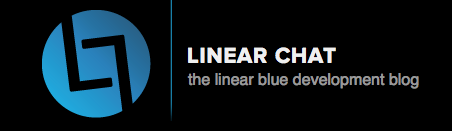Generation of QR codes – Linear Chat
Generate a Vcard QR code image in FileMaker – another cool idea from Simon Ward.
Posted on December 17, 2013 by Simon Ward
There are several ways of generating a bar code in FileMaker, the main ones being, a formatted field with a barcode font or using a plugin. The difference being that plugins give more control over the attributes and return a graphic.
If you want to generate a QR code there is no font option but we can use google.
With the help of a custom function from Matthew Greger (matthewg@thebusinesshelper.com) called QR_Code_Container and 360 Works Scriptmaster (http://www.360works.com/scriptmaster/) we can call the google code api and return into a container field a graphic of our QR code.
Matthews function allows you to pass the data to be encoded along with the height and width of the QR code and control of the encoding, error correction and margin size.
So we now know how to create a QR code but what use can we put them to.
You could simply just use a key field for the ability to quickly find an item i.e. checking stock in a warehouse, but we could use a normal barcode for this.
The whole reason for using QR codes is that the amount of data we can encode is vastly increased. So we could encode a URL that takes a customer to our website. If the code is added to our stock labels the URL could then take the user to the correct page of our site that display information about the product. You could even put the import information in the QR code itself.
There is one down side to all this text information is that it is just text, how this information is shown to the user is down to the device and the software used to scan.
So what could be used that would be useful…
How about a vCard with all our information and we can also include our website url as part of a vCard.
To build our vCard we just need the correct structure which is basically
BEGIN:VCARD
VERSION:3.0
N:Gump;Forrest;Mr.
FN:Forrest Gump
ORG:Bubba Gump Shrimp Co.
TITLE:Shrimp Man
PHOTO;VALUE=URL;TYPE=GIF:http://www.example.com/dir_photos/my_photo.gif
TEL;TYPE=WORK,VOICE:(111) 555-1212
TEL;TYPE=HOME,VOICE:(404) 555-1212
ADR;TYPE=WORK:;;100 Waters Edge;Baytown;LA;30314;United States of America
LABEL;TYPE=WORK:100 Waters Edge\nBaytown, LA 30314\nUnited States of America
ADR;TYPE=HOME:;;42 Plantation St.;Baytown;LA;30314;United States of America
LABEL;TYPE=HOME:42 Plantation St.\nBaytown, LA 30314\nUnited States of America
EMAIL;TYPE=PREF,INTERNET:forrestgump@example.com
END:VCARD
Not all the tags are needed and you can get away with just Name and Address if you want.
So is there anything else you need to know if you are generating this from FileMaker?
Yes.
– See more at: http://www.linearchat.co.uk/2013/12/generation-of-qr-codes/?utm_source=rss&utm_medium=rss&utm_campaign=generation-of-qr-codes#sthash.hamccdHY.dpuf
Generation of QR codes – Linear Chat.