Free iOS Apps
I collect links to Free Apps from the web virtually every day and post them here. They are Free for a day, sometimes more, but no guarantees! Follow the links to find out!
I collect links to Free Apps from the web virtually every day and post them here. They are Free for a day, sometimes more, but no guarantees! Follow the links to find out!

Join me with Dave Ramsey and Hailey Kurfess at the Geist Interactive booth at DevCon. Topics include a new Carbon application, basically a free business starting point for larger database systems (I could not find this on the website, so no link), Generator, a free program that make connecting to an API from FileMaker much easier, FM Perception, FM QBO, GoSign, GoZync, GoDraw, and more.
Dave talks about his baby, FM Perception, which is the newest FileMaker database analysis tool (and it is very impressive).
Hailey is the Operations Manager and does the critical work in keeping the wheels on bus for Geist Interactive.
Geist Interactive also announced a free training series:
At last months FileMaker DevCon, I had the honor of presenting 8 hours of training for the Innovation Track. The material covered JSON, cURL, the FM Data API and JavaScript. It was great fun. But it was a lot of material, and we didn’t get all the way through. In order to make sure that everyone has access to this very important material, I am going to be releasing a very long series of videos, blogs, tutorials, and webinars covering all of the material, starting in the first week of September 2017. Here is how we are planning to pull it off.
Format
I’ll be releasing a video, tutorial and sample files at regular intervals, hopefully, every week. There will be a slack channel for people to ask questions. And we’ll have occasional Webinars for advanced topics and tutorials. We plan to do this for as long as we have topics. See Below for the Topics we’ll be covering.
I signed up, and I recommend you do the same.
Form follows function.
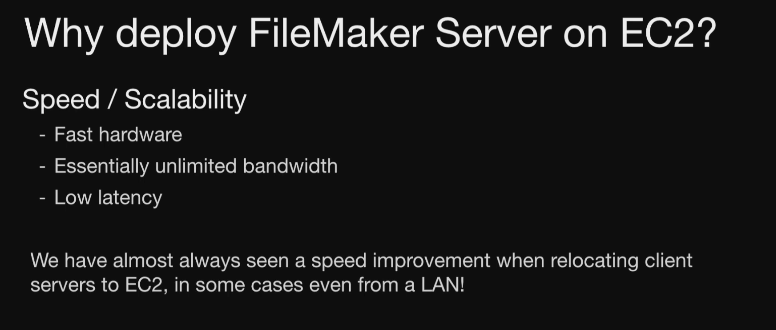
Jesse Barnum’s presentation from DevCon 2016 on deploying FileMaker Server on Amazon Web Services EC2:
I moved my servers to EC2 both for myself and my clients (where appropriate) within the past year. If your business can utilize Wide Area Network (WAN) services, you should take a serious look at Amazon’s EC2 and related services.
360Works uses several AWS services, as do most users, such as Backup, Routing, Email, and more.
If you are thinking about using AWS for your infrastructure, this video is a must see.
Source: Deploying FileMaker Server with Amazon Web Services
Go as deep as you dare in Mislav Kos’s blog post on using FileMaker Server’s logging capabilities to improve performance. Put FileMaker Server on EC2 and one on another hosted machine, see which comes out better.
Learn how to use FileMaker Server’s Top Call Statistics log to speed up your custom applications.
Source: FileMaker Server Top Call Statistics Log – Soliant Consulting
One of the free example files from FMStarter.com is Simple Backup. Simple Backup is a free FileMaker module designed to create backups and snapshots of local files, and is easily added to your existing solutions.
FMStarter.com also sell some FM Starter packs and offer other example files, such as 3 Multilingual tricks in FM and a navigational file.
Source: SimpleBackup – FM Starter
Originality is the fine art of remembering what you hear but forgetting where you heard it.
Laurence J. Peter
US educator & writer (1919 – 1988)
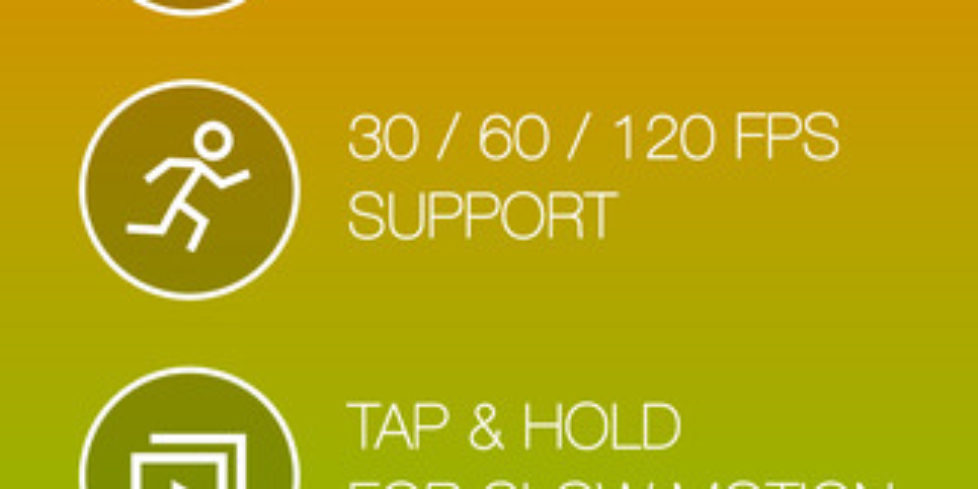
This looks like great deal, don’t know how long it will be free. It’s normally $1.99.
▶ Horizon 2.0 is here! Photo support, Slow Motion¹, 2K recording²! ◀
Featured in Engadget, TechCrunch, The Next Web, Gizmodo, Wired, AppAdvice, Cult of Mac, TUAW and part of Apple’s ‘Amazing Photo + Video Apps’ bundle!
“We just wish Apple and Google had bundled this as standard.” – Engadget
“Brilliant, Overdue App Forces Your Phone to Take Horizontal Videos” – Gizmodo
“You owe it to yourself to check out the new Horizon app for iOS.” – AppAdvice
“Horizon App Solves the Dumbest Thing About Smartphone Video” – WIRED
“Horizon will eliminate portrait recording forever” – TUAW
“Horizon for iOS means no more vertical videos” – The Next Web
______________________________
Horizon lets you record horizontal videos and photos no matter how you hold your device. Hold it upright, sideways or even keep rotating it while capturing, your captured moment will always stay horizontal! You can add filters, shoot with the back or front camera and share your creations!
Ever felt you had to rotate your device while recording a video? Do you often end up with vertical videos or videos in wrong orientation? Enter Horizon!
Horizon works like magic! It auto-levels your photos and videos while recording, using your device’s gyroscope. The resulting orientation is corrected so that it always stays parallel to the ground.
With Horizon you can help bring an end to the Vertical Videos Syndrome. Yes, you can now record horizontal videos, while holding your device in portrait mode!
▶ Capture horizontal videos & photos
▶ Multiple resolutions including VGA, HD, Full HD and even 2K!²
▶ 60 and 120 FPS support (slow motion)¹
▶ Three leveling modes: Flex, Rotate and Locked
▶ Tap and hold to slow down your 120 FPS videos!
▶ Lossless zoom with the all new ‘Crisp’ resolutions!³
▶ AirPlay mirroring while recording
▶ Various aspect ratios (Square 1:1, Wide 16:9, Standard 4:3)
▶ Record videos and photos with front or back camera
▶ Eight fun filters to choose from
▶ Video Library with clever item selection
▶ Share your creations to your favorite social network
▶ Open your videos in other apps
▶ Select Video Quality to save space (High, Medium, Low)
▶ Geotagging
▶ AF/AE Lock
iPhone 4 and iPad 2 models are not officially supported due to low performance.
¹ 120 FPS recording is supported in iPhone 5S, 60 FPS recording is supported in iPad Mini, iPad Air, iPad Mini Retina, iPhone 5, iPhone 5C and iPhone 5S.
² For all of the supported devices Horizon offers the following options: 1920×1080, 1280×720, 640×640, 640×480 and 480×480. iPhone 4S & iPad Mini 1st generation support up to HD recording (1280×720). Horizon offers extra resolutions for iPhone 5S users, supporting up to 2K!
³ ‘Crisp’ resolutions are currently only supported in iPhone 5S.

This free iOS app is available on today, 10/14/14 only. Registration required to access.
TinyScan Pro – The little app that scans everything
* Scan documents, photos, receipts, or just about anything
* Lightning fast and gorgeously designed for both iPhone and iPad
* Batch mode combines multiple scans into a single PDF
IS THAT A SCANNER IN YOUR POCKET?
TinyScan turns your iPhone/iPad into a portable scanner. Scans are saved to your phone as images or PDFs. Name and organize your scans into folders, or share them by:
– Email
– Airprint
– Dropbox, Evernote, Google Drive, or Box
– Wifi directly to your computer
– Fax using TinyFax
TinyScan has all the BIG features you need:
* Scan in color, grayscale, or black & white
* Page edges are detected automagically
* 5 levels of contrast for crisp monochrome texts
* Set page sizes for PDF (Letter, Legal, A4, and more)
* Thumbnail or list view, sort scans by date or title
* Quick search by document title
* Protect your documents with a passcode
* Universal – a single app that works on iPhone and iPad too!
TinyScan Pro – PDF scanner to scan multipage documents on the App Store on iTunes.

Description
Add text to your photos and share unique messages with your friends.
SHOW HOW YOU FEEL, WITH JUST THE RIGHT PICTURE & FONT
Fontpress lets you add short (or not so short) captions to your photos. We have hand picked over 70 different fonts with distinctive personalities so you can find just the right one to match.
ONE-TAP FILTERS
Change the mood with just a tap. No third party Apps are needed. It’s all built-in.
SHARE PHOTOS PEOPLE WILL REMEMBER
Make little mementos for yourself and your friends to capture life’s special moments.
Post your work directly to Twitter, Facebook, and other sites. Send beautiful, personalized messages for any occasion.
Warning: Creativity is Addictive. Use responsibly, and have fun! 🙂
Registration Required to access post.