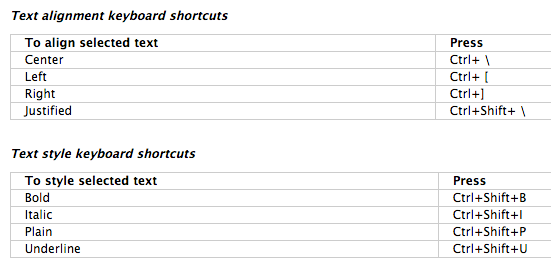FileMaker Windows Text Keyboard Shortcuts
If you are not using these keyboard shortcuts, you are wasting valuable time! Here’s the Windows version of keyboard shortcuts for FileMaker:
Text deletion keyboard shortcuts
You can use these shortcuts in Browse, Layout, and Find modes.
To delete Press Next character Delete Next word Ctrl+Delete or Ctrl+Backspace Previous character Backspace Text editing keyboard shortcuts
You can use these keyboard shortcuts to edit field and layout text and to work with find requests.
To Press For mode Clear selected text Delete Browse, Find, Layout Copy selected text Ctrl+Ins or Ctrl+C Browse, Find, Layout Copy all text in a record Ctrl+C with no objects selected Browse Copy all records in the found set to the Clipboard in text form Ctrl+Shift+C
with no objects selectedBrowse Cut selected text Shift+Delete or Ctrl+X Browse, Find, Layout Paste Ctrl+V Browse, Find, Layout Undo Alt+Backspace or Ctrl+Z Browse, Find, Layout Redo Ctrl+Y or Ctrl+Shift+Z Browse, Find, Layout Exit text edit mode Enter (numeric keypad) All Find/replace data Ctrl+Shift+F Browse, Find, Layout Find the next occurrence of the specified data Ctrl+G Browse, Find, Layout Reverse the current direction of a Find Again operation Ctrl+Shift+G Browse, Find, Layout Replace the Find what data with the Replace with data, then search for and select the next occurrence Alt+Ctrl+G Browse, Find, Layout Reverse the current direction of a Replace & Find Again operation Shift+Alt+Ctrl+G Browse, Find, Layout Find the next occurrence of the selected data in the database Alt+Ctrl+H Browse, Find, Layout Reverse the current direction of a Find Selected operation Shift+Alt+Ctrl+H Browse, Find, Layout Insert a non-breaking space Ctrl+Space bar Browse, Layout Insert a tab in a field Ctrl+Tab Browse, Layout Open the Spelling dialog box when alerted of a misspelled word
(A Check spelling as you type file option must be enabled.)Ctrl+Shift+Y Browse, Layout
This is only about half the shortcuts. Follow the link to see the rest!
Text keyboard shortcuts (Windows) | FileMaker.
Like
0
Liked
Liked