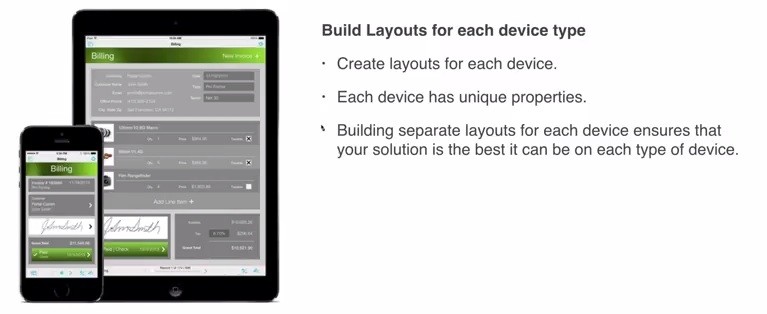Webinar: FileMaker User Interface Session – YouTube
UKFileMaker’s fifth in the series of six webinars on the subject of learning FileMaker. This video is devoted to design building a better user interface on iOS devices.
Published on Dec 5, 2014
Join us for the fifth in a series of six webinars designed to complement your learning via FTS:Basics, the official self-paced training curriculum from FileMaker, Inc.
In this session you’ll learn the importance of good user interface design and best practices when creating solutions for iOS devices. Experiment with applying styles and themes in layouts to create a visually attractive user interface. Get familiar with placing objects on a layout, and use the grids, guides and stencils tools available in FileMaker Pro to create a uniform and consistent interface. Add functionality to your practice solution by creating a portal, tab control, panel control, popover and Web Viewer.
These videos cover the subject very well and are great viewing for both experienced and beginning developers.
via Webinar: FileMaker Training Series (User Interface Session) Demo – YouTube.