FileMaker Tips
I’ve been browsing the FileMaker help site and found a some interesting FileMaker tips to share:
Saving a layout with an unknown object causes slow performance and file size increase
Saving a layout in FileMaker Pro 12 that contains an unknown object or an object from a newer version of FileMaker Pro causes the file to become slower and slower and the file size to increase rapidly over time.
For example:
- Create a file in FileMaker Pro 13
- Enter Layout mode, add a Popover onto the layout (which will be unknown object for FileMaker 12).
- Save the file and close it.
- Open the file in FileMaker Pro 12
- Enter Layout mode, insert a rectangle.
- Move the rectangle a little bit and save the layout, repeat this process 20 times.
Result: As you complete step 6, FileMaker will use more and more memory to complete and the file size increases significantly.
Here’s another one on problems with Internet Explorer:
Security error when accessing FileMaker WebDirect using localhost address via Internet Explorer
When accessing a database from the FileMaker WebDirect Homepage using Internet Explorer via the “localhost” address (http://localhost/fmi/webd or http://127.0.0.1/fmi/webd), you receive the following security warning:
This issue only occurs when the host machine is on Windows.
In addition, after dismissing the error certain layouts of the database may not render appropriately.
WORKAROUND:
It is advised to use the public IP address or domain name of the FileMaker Server deployment that hosts your solution. Please note that this issue is specific to Internet Explorer.
Until next time!

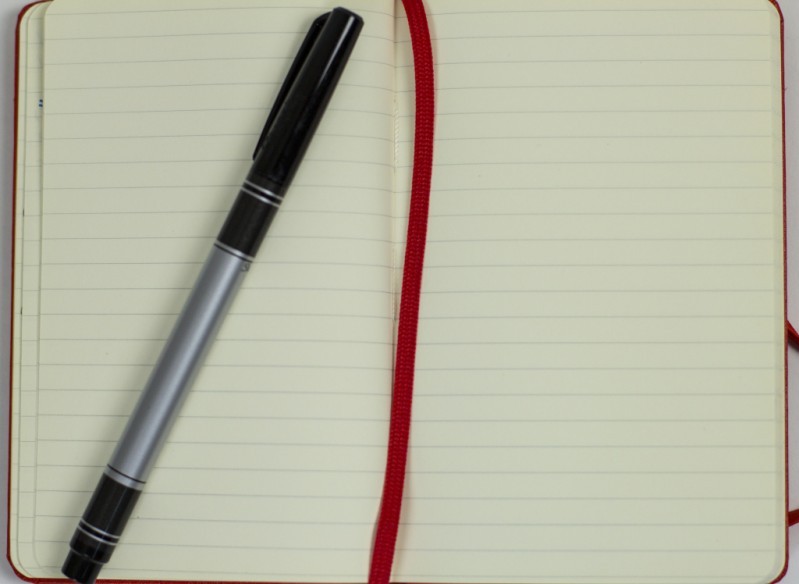

January 7, 2015 @ 9:55 am
“This issue only occurs when the host machine is on Windows.”
Solution: Get a Mac! ;^)
February 1, 2015 @ 11:38 am
That’s what I use!