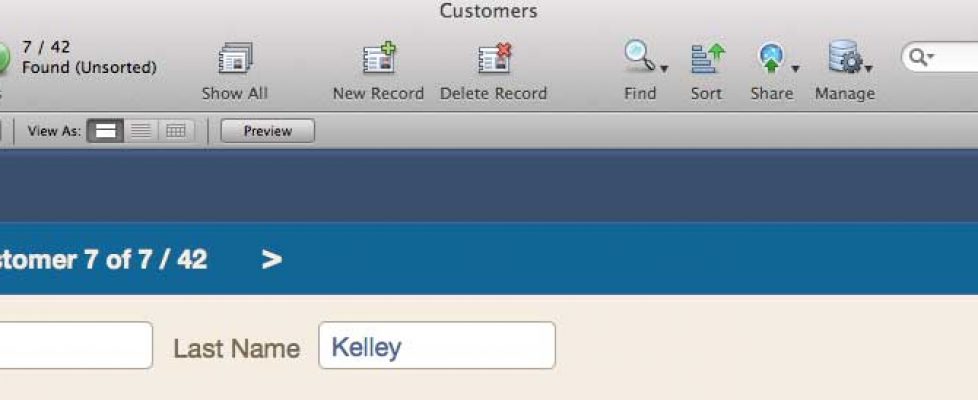FileMaker Get(WindowMode) Function
A simple little twist that leads to an improved user interface. Bob Kelley of the Scarpetta Group combines the Get(windowmode) function with “Hide Object” feature in FileMaker 13 to only show/hide certain buttons when in Find mode, making it less confusing to users, and limiting their ability to change course in the middle of a paused script:
This week we want to review Get(WindowMode) that was introduced in FileMaker Pro 6.0 or earlier. As you know it returns 0 for Browse Mode, 1 for Find Mode, 2 for Preview Mode, 3 if printing is in progress and 4 (FileMaker Pro Advanced) if evaluating the function from the Data Viewer and the current window is in Layout Mode. For our purposes today we will look at the returns for Browse Mode and Find Mode.
FileMaker Pro 13 introduced the exciting new feature “Hiding or showing layout objects based on a specific condition or calculation”. This new feature coupled with Get(WindowMode) Function has given a great new tool.
Read more at the link.
FileMaker Function Get(WindowMode).