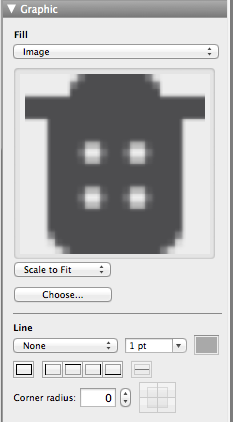FileMaker 13: Using Styles to Display Images
VERY COOL use of FileMaker 13’s Style function from Mike Duncan of Soliant to make a FileMaker designer’s life a bit more simple and to reduce the complexity of changing icons throughout a solution:
With the introduction of Styles and Themes in FileMaker 13, there is now another option to consider. You are now able to set the background of an object to an image. By saving those changes as Styles, and saving the Style back to the Theme, you are able to have much of the same advantages to the method outlined above, with the following advantages:
- No need to store interface elements in your schema.
- One image referenced everywhere it is used.
- No script steps needed (i.e. to set global fields used to display images.)
- Ability to change a set of icons all at once by switching themes.
Read the whole thing.
More…FileMaker 13: Using Styles to Display Images.
Like
0
Liked
Liked