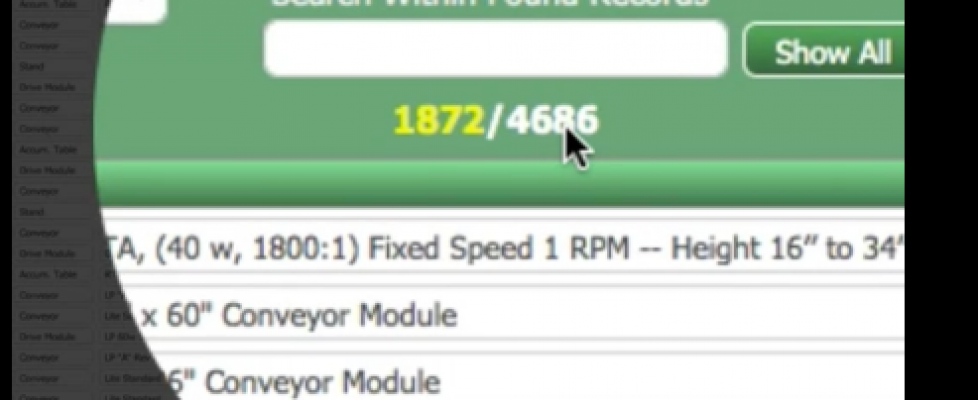Excel vs FileMaker
Michael Rocharde on the difference between using spreadsheets or a database to track, and use, information in your business. I prefer to think of these two concepts in more direct terms: Excel vs FileMaker.
Now some might say I am comparing apple and oranges–it’s not a valid comparison as they are not the same. But in the real world, businesses do use them the same way. Excel even has database functions and commands built in, albeit in a crude manner.
The businesses using Excel as a database have been lured by Excel’s power in so many other areas, and naturally apply those experiences to Excel’s lesser powerful features, such as the database functions.
They are not doing themselves any favors. The differences are profound, as explained by Rocharde:
In a spreadsheet you type the same thing over and over again; in a database you type it once and then just use the primary key to tie records together.
In a spreadsheet, you have to type calculations into a cell and then copy those calculations down to other cells; in a database the calculations are entered and automatically act on all records plus those calculations are protected.
In a spreadsheet, every single invoice, or what have you, is a single document that has to be filed; in a database, each invoice is simply a record within a table and all can be accessed instantly or reported on.
Rocharde employs two powerful videos to make his case:
https://www.youtube.com/watch?v=B962fVq1rFw
If you are a FileMaker developer tasked with convincing prospective (or existing) client to use FileMaker instead of Excel, these videos and the linked article will help you make a strong case.
If you are evaluating Excel vs FileMaker (or any database) for your business, the videos will help you decide that a database is a much smarter solution. And that FileMaker is a database platform well worthy of consideration, as it is used by the Fortune 100 companies,Mom and Pop businesses, and every business size in between, all with great success.
Source: Spreadsheet or Database | Michael Rocharde | LinkedIn