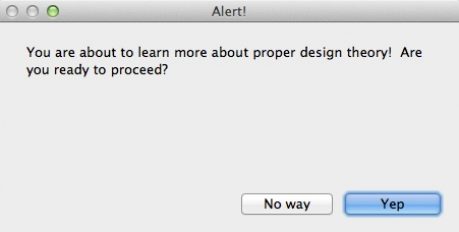Do You Make These 7 FileMaker Design Mistakes?
Alexis Allen picks out seven design mistakes most of make and gives us the reasons why we should be more careful. My failings have included 1 and 2, not so much the others. Bad alignment and spelling errors I find particularly egregious. Which have you broken?
We’ve probably all done these at one time or other. The consequences of these mistakes can range anywhere from annoying to profound. Here they are, in no particular order.
1. Thinking that you don’t really need to know about visual design principles
Like any language, understanding how the visual design language is constructed helps you use it more effectively. You “know” the rules on a subconscious level already, because as a user you’ve been conditioned by all the programs and apps you’ve ever used.
But you may not be equipped to solve sticky design problems. Often, design principles compete with each other. A lot of a designer’s job is weighing all the factors to decide which ones are more important in a given situation. By formalizing your knowledge, you can better decide what is foundational, and where you can compromise.
2. Thinking that typography doesn’t matter
Most of what people consume in terms of information is typographical in nature. Typography can attract or repel you. It conveys a sense of style and association with other ideas. Are you sending the right signals to the user with your font and style choices? (I’m looking at YOU, Comic Sans.)
Do You Make These 7 FileMaker Design Mistakes? – Design for FileMaker Pro Developers.