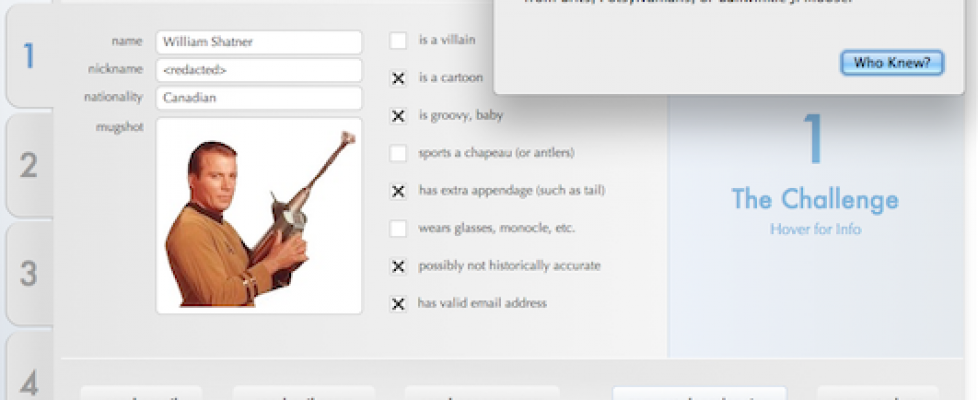Button Up 2: Building State-Aware Buttons | the beezwax buzz
Button Up 2: Building State-Aware Buttons
Our previous post highlighted the new capabilities of the venerable FileMaker button. In FileMaker 12’s Design Surface, the once-humble button gains newfound expressive power, enabling it to respond fluidly to user hovers, taps, and clicks via what we termed interactive formatting. The catch: interactive buttons — whether in FileMaker 12, or on any other platform — are prone to semantic misinformation, in which interactive formatting unintentionally misleads and confuses users.
In this post, we’ll learn two lightweight techniques that will give full control of button appearance and behavior. With these two new tools in hand, we’ll be able to fully — and easily — meet the semantic challenge, and create better, more intuitive solutions.
Before getting started, we invite you to download the companion demo file. This file provides a (sort of) real world demonstration of the challenge of semantic misinformation, and illustrates the solutions we’ll present in this post.
The Challenge: In the demo file, elements of a bottom button set independently change their availability as business rules act on live data. The first tab demonstrates how standard buttons offer no clues to their availability, forcing users to rely on mere trial and error. Here, a user learns that William Shatner, while spiffily attired, lacks the right stuff to provide secret decoder rings.
More…Button Up 2: Building State-Aware Buttons | the beezwax buzz.