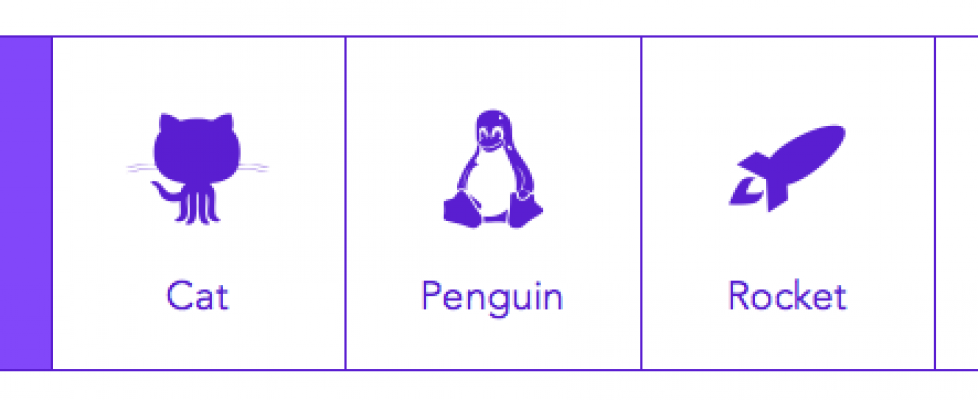Building a Navigation Button Bar | Digital Fusion
FileMaker Button Bar
Navigation menu’s have always been a challenge for FileMaker developers, mainly because of the problems posed by making the proper button active on the right screen, and making each button navigate to the right place from every layout. The goal has been to build a contextless navigation button bar–one will work automatically when you can copy and paste to different layouts.
Digital Fusion shares their FileMaker 14 Button Bar solution that provides a fairly simple answer to this complex task:
So why consider the button bar?
It’s a great question. The button bar on its surface seems to be very similar to our navigation method in regards to how it can be styled to look, and how it functions. Each segment can run a script for navigation, and you have total control over how it looks – sounds like a perfect substitute!
And for most applications it is, but there are some small limitations as we’ll get into later.
One of the biggest benefits of the button bar over other methods is that the button bar is simply a layout object without a fixed context. If properly setup, it can be built to be entirely generic and contextless, and therefore able to be copy/pasted across multiple layouts.
This is a fairly popular topic, and has been addressed by other bloggers in other ways:
- Dynamic UI Navigation Feat – Claus Lavendt – FileMakerProGurus | 9-22-15 | FM 14+
- FileMaker Navigation Parts – FileMakerProGurus | 6/15/15 | FileMaker 14+
- Vertical Navigation using a Popover and Virtual List – Part 1 | 1/24/14 | FM 13+
- Vertical Navigation using a Popover and Virtual List – Part 2 | 2-25-14 | FM 13
- Browser Navigation – Modular FileMaker | 5/1/14 | FM 13
The list above was generated from the Free FileMaker Example File Downloads list. Easily find and download over 200 free files on that list!