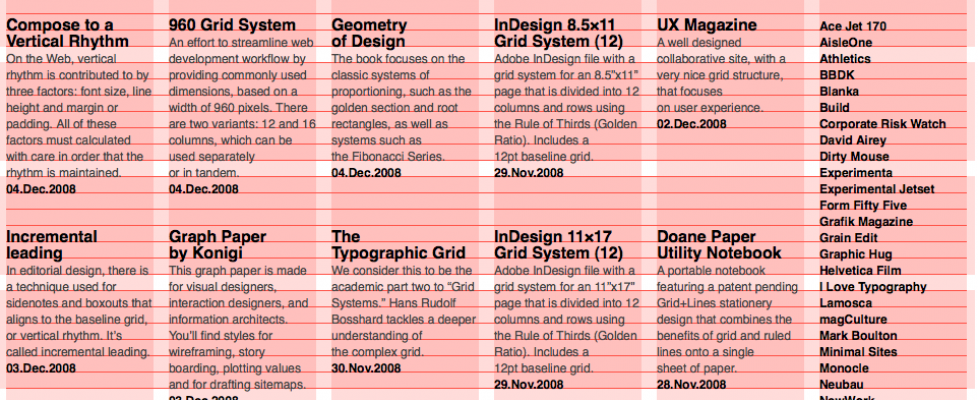15 Reasons Why A Grid Based Approach Will Improve Your Designs
FileMaker added a grid system for developers in FileMaker 12, and plenty has been written about it (Alexis Allen of Designing FileMaker comes to mind). I have been slow to add grids to my developing, but have finally taken the leap and started. I recommend it to everyone.
Some of the reasons for using grids are straightforward:
-
Grids Keep Your Content Organized
-
It Will Make Your Job Quicker
-
Collaborating With Other Developers Will Be Much Easier
-
Grids Can Encourage White Space
Others not so much:
-
Grids Can Help You Go Diagonal
-
You Can Break the Grid For Extra Impact
-
Grids Will Enhance Your Visual Hierarchy
-
Your Viewers’ Eyes Will Thank You
Regardless, this post is definitely worth studying and applying to your FileMaker layouts. Grids will help you design a better work flow and data entry, and help keep the layout cleaner and less confusing:
In the graphic designers’ toolbox, grids are considered to be one of the fundamental staples.
But why is this? Why are a few grid lines thrown over your canvas so important to the design project? Every designer will have their own reason for why grids are important to them, but in short, they help you to structure your design in a way that would otherwise be difficult, time consuming and troublesome.
So, if you’re on the fence about delving into the world of grid based designs, let’s discuss 15 reasons why simply adding the use of a grid to your repertoire could significantly improve your designs.
Source: 15 Reasons Why A Grid Based Approach Will Improve Your Designs – Design School