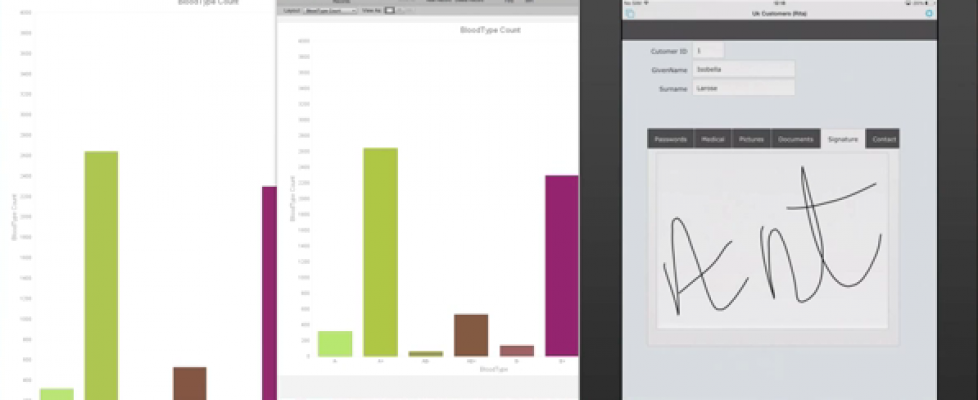Spreadsheet to FileMaker Database in 20 Minutes – YouTube
Powerful!
Published on Dec 10, 2013
See how (without having to write a line of code) to turn an Excel file into a custom FileMaker business solution, that your colleagues will be able to use from wherever they are; via desktop, iPad, iPhone or web browser. You’ll see:
– Drag and drop from Excel into FileMaker.
– Sharing with others instantly.
– Accessing data on the move via iPad, iPhone and the web.
– Searching, sorting and charts.
– Simple customisation using themes and guides.
– Branding with your company logo.
– Adding photos direct from the iPad.
– Adding documents direct from a web browser.
– Drop-down lists with data.
– Live signature capture via iPad.
– Live bar code / QR code capture via iPad.
Spreadsheet to FileMaker Database in 20 Minutes – YouTube