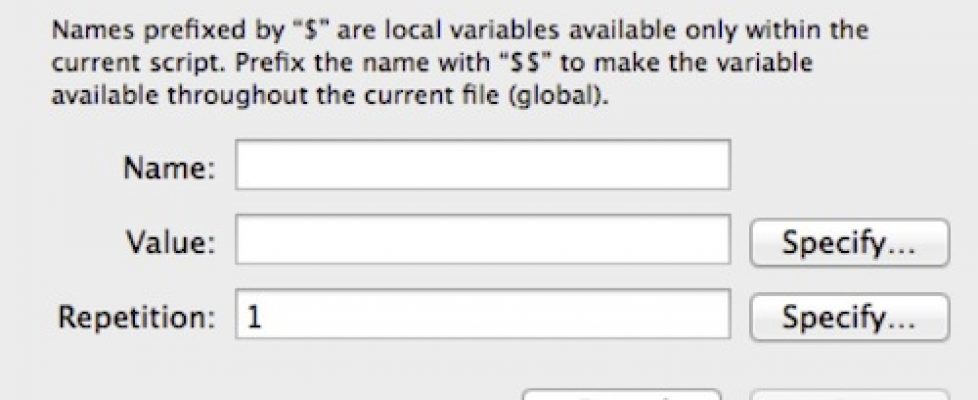Variables in FileMaker Pro, Free MirrorSync Setup
Working with variables in FileMaker Pro
I stumbled across this nicely written help.Filemaker.com article on using variables in FileMaker Pro. And, as usual, learned something I did not know. Which means I had to share it:
The Let ( ) function is the primary method of defining a variable in a calculation. From within a Let ( ) function you define a value, and then give the value a name and then use that name throughout the calculation.
All right, I knew this but hadn’t heard it explained this way. Sometimes hearing an alternate way of doing something makes it easier to assimilate.
Among other things, in this article you’ll learn the following:
- The two ways you can set a variable in FileMaker Pro
- The many benefits of using variables
- How to make Local, Global, and Calculation variables
- Using repetitions in variables
- Things you should be watching out for when using variables
Check it out if you need help with variables.
Jesse Barnum and 360Works will configure MirrorSync on your system for FREE at DevCon 2016.
New This Year: Free MirrorSync Setup Service
Heard about MirrorSync and just haven’t found the time to get it set up? At DevCon, we are taking care of the setup up for you! That’s right: A service which we typically provide at our hourly consulting rate, we are providing to you, completely free at the 360Works booth during DevCon 2016
There are a few conditions, so be sure to read them at the link.
Dynamic Record Tagging by Matt Petrowsky
In this video, I’ll show you how to integrate a user-friendly dynamic record tagging solution which can be used in any FileMaker database. It takes advantage of the default checkbox widget and can be modified to suit your solution’s needs very easily. Sit back and relax as we learn more about using FileMaker to provide valuable user features!
You”ll need a subscription to view the video, but it’s worth it.