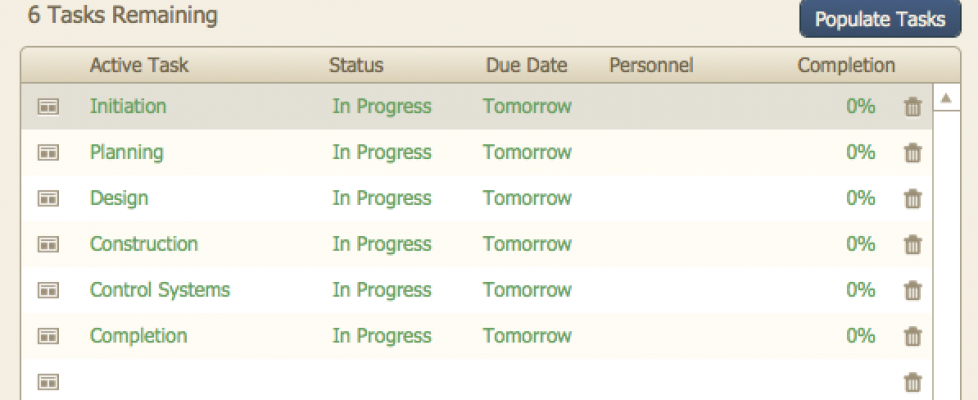Populating a Portal from a Value List
Douglas Alder shows that simpler is sometimes better.
Imagine a project management module with a set of pre-defined templates for different types of projects. And see how you can easily add, at the click of a button, all the steps from a value list to a portal that is setup correctly.
Occasionally when developing in FileMaker I come across the need to be able to quickly generate a standard set of items from a Value List. In this example, using one of FileMaker’s built-in templates for Projects, I imagined a scenario where a project had a standard set of steps that needed to be generated whenever a new project was begun. Here is a quick and easily modifiable script to populate a FileMaker Portal from a Value List.
There is a downloadable example file at the link, and a script you can easily modify to populate the portal:
To use this script in your own solution, paste it into your file and modify three things.
- Modify the Value List from ‘Tasks’ to whatever is appropriate in your solution
- Change the field in the target portal you wish to write to
- Update the Set Field step to the appropriate field.
Populating a Portal from a Value List | HomeBase Software.