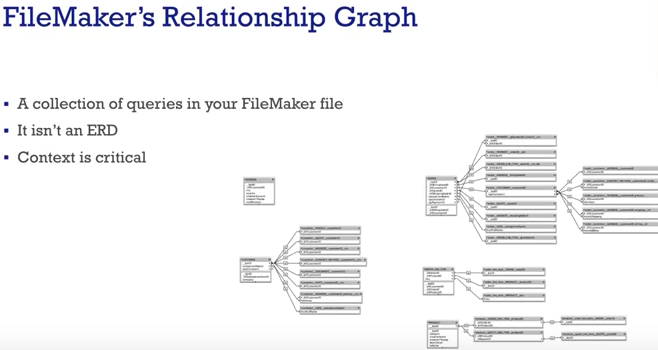FileMaker Relational Design and Data Filtering
FileMaker Relational Design
Jeremiah Hammond from DB Services on FileMaker Relational Design, something every aspiring FileMaker developer needs to understand at a deep level:
Understanding how to use the relationship graph is fundamental for custom app development in FileMaker. Developers must understand both relational design—tables, keys, and how to use keys to relate tables—and context. The importance of context cannot be overstated: almost everything in a FileMaker app is evaluated in a context, including relationships in the relationship graph. To truly master FileMaker, developers must master context.
This session is geared toward new developers and existing developers of the platform, and will loosely follow the Data module of the FileMaker Training Series with an emphasis on context.
Once you have absorbed and worked with FileMaker relational design, you may want to dive into some more complex examples:
Relationship Based Data Filtering
Watch this free Matt Petrowsky video on how to set up relationship based data filtering for some great tips on using a data display technique that mostly works for smaller database apps (solutions):
With FileMaker, the notion of joins comes in the form of persistent relationships within the Relationship Graph. These persistent joins add to the complexity of your solution but stand at the ready to return whatever data you wish to present.
In this video, I walk through the process of breaking down how to extract specific data via relationships. It’s the dark arts of showing exactly what you want to show on screen or being able to isolate that data using a Go To Related records script step.
Source: Relationship Based Data Filtering – ISO FileMaker Magazine
This solution by Petrowsky uses relationships to display related on the same layout, but could also be used to update related records in the same fashion.
For example, I recently took over a large, multi-user database that heavily uses relationship based data update information on Quantity on Order (QOO), Quantity on Hand (QOH), and similar fields. The original developer used an interesting technique to update records: Based on a relationship with four different factors, the QOO, for example, would be updated by simply resetting a value of 1 on a single field called RECALC. QOO is a number field, and auto calculates when RECALC is reset to 1.
This work is done by sending a list of values to the server to be processed, updating all records in a Purchase Order very quickly, showing that this technique can work with larger datasets, as well.
There is a downloadable file at the link above for your perusal, as well.
Managing your time
Managing the use of your time is always a big topic in management courses and posts. If you find yourself always short of time and not in control of your life, you should look into managing your time. The linked post below offers some interesting and concrete tips to help you to just that.
Source: 6 Quick Questions to Help You Simplify and Free Up Time for What Truly Matters
“Don’t be fooled by the calendar. There are only as many days in the year as you make use of. One man gets only a week’s value out of a year while another man gets a full year’s value out of a week.”
Charles Richards