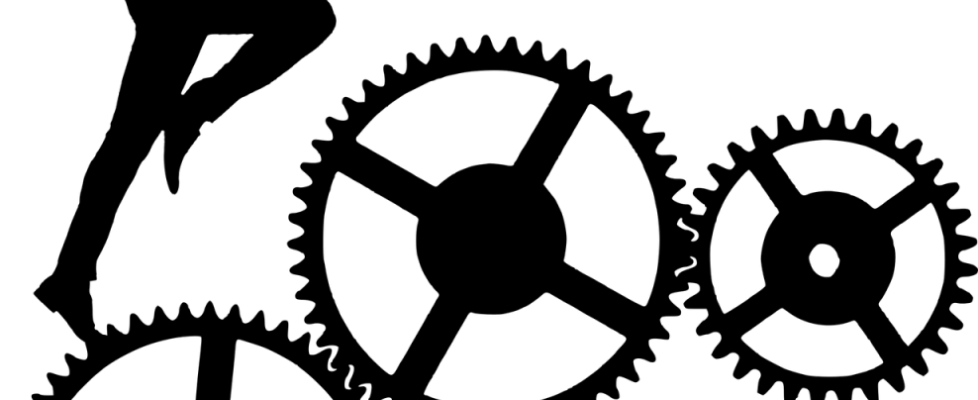Business Process Improvement – and a Time Picker for FileMaker Go
Business Process Improvement – and a Time Picker for FileMaker Go
Business Process Improvement – that’s what virtually every FileMaker developer does on a daily basis. They might call it developing a solution, adding features, making it easier and prettier. But what drives the whole custom database development world is business process improvement. Saving money often costs money, but taken as an investment, it makes sense to invest a relatively small amount to reap continual savings.
Here’s a Great Example
If you haven’t watched this video, I highly encourage you to do so. The video is from Jake Johnson of Angel City Data, and is very well made. It is also a great example of analyzing a problem situation for a client and using that analysis to develop and implement a database solution that saved the client a lot of money – and hassle – every year:
The Salesperson Perspective
Whoever sold this solution to client did a brilliant job of justifying the need for a custom solution. By digging deep into the processes of what appeared to be a simple process, albeit one loaded with possible problems, the client was given a set of data that no doubt surprised them…and made them want a solution even more. And the price they would pay for that solution was easily justified by the savings they would realize.
The Developer Perspective
From the Developer perspective, the video shows you how to properly analyze a situation and provide an exemplary solution. A lot of details were left out, but it looks like an app (maybe FM Go, maybe an actual Apple app using the SDK) collects the time and emails it to the office. A FileMaker solution there grabs the email (360Works Email plugin, perhaps?) and processes the data, most likely using pattern recognition with repetition number to isolate each time entry. The solution avoids problems with lack of internet access throughout the day, as the technician only needs internet once per day after the work day is complete. There is no need to update live or even after every entry.
The Customer’s Perspective
The customer found out just how much they were spending each year. And with data entry problems at each step in the process pointed out, they saw that the potential losses were even greater. For example, they might be charging a client too little (or too much, which brings it’s own problems). When this solution was pitched to them, I imagine they were floored by the hard numbers provided and felt a need to get this problem solved quickly. Most likely, this also caused them to examine other processes and procedures, and to hopefully expand their new FileMaker solution to address those issues.
Hat tip to Douglas Alder
Douglas Alders watched this video, and was inspired to write a simple time picker for FileMaker Go. And he included a Free FileMaker Example file for you to download and integrate into your solution. Nicely done, Douglas. Elegant, and simple to integrate.
Research is to see what everybody else has seen, and to think what nobody else has thought.
~ Albert Szent–Gyorgyi